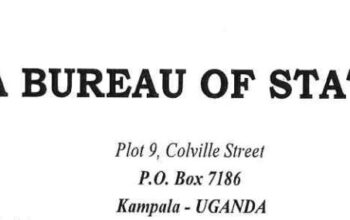Do you want to check your Tshwane University of Technology (TUT) application status online? Learn how to apply for TUT admission. Here is a step-by-step guide on how to register via the ITS TUT iEnabler.
How to Access TUT Admission Status
Follow the steps below to access your Tshwane University of Technology application status
- Go to the TUT Website
- Navigate to Quick Links
- Tap on Check Your Status
How to Check TUT Application Status Online
To check the status of your application at the Tshwane University of Technology, here’s the step to follow:
- Access TUT Website
- Tap on Study at TUT
- Tap on I Want to Study
- Login with your ID number
- Tap on Check Your Status
Alternatively: Enter the following if you don’t have an ID Number
- Surname
- Full Name
- Date of Birth
- Tap on the Submit button
Congratulations on your admission status to Tshwane University of Technology (TUT).
NB: Pending the release of the matric results the following user options will not be available on the TUT website:
- Admission Status Check
- Online Late Application
- Online General Application System
- Upload of pending documents