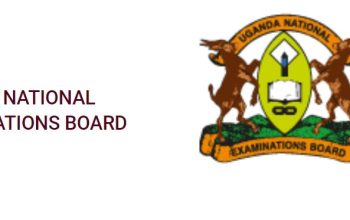Explore the Teacher Performance Appraisal And Development, TPAD Online Portal via www.tpad2.tsc.go.ke and learn how to create and account, login with your credentials, download the performance management (PC and TPAD) form (PDF), self-appraisal and evaluation.
Table of Contents
About Teacher Performance Appraisal And Development, TPAD
TPAD is a performance and self-evaluation mechanism that assesses the performance of a teacher as per the set standards prescribed by the Teachers Service Commission (TSC) of Kenya.
TPAD Portal enable Teacher / Deputy, Head of Institution, Curriculum Support Officer, Sub-County Director, County Director / County ICT, and Regional Director / Regional-QAS to login with their credentials.
Teacher Performance Appraisal And Development, TPAD Procedures
- Development of appraisal Calendar
- Setting Targets
- Implementation of targets and gathering of evidence
- Self -Appraisal and Standards based on competencies and standards
- Appraisal rating by Appraiser based on evidence gathered.
- Appraisal rating meeting between Appraiser and Appraisee (Question and Evidence.
- Identification of gaps by Appraisee and Appraiser
How to Create TSC TPAD Account Portal
Creating a new TPAD account is simple and easier. Follow these steps:
- Explore https://tpad2.tsc.go.ke/
- Navigate to Login
- Select your preferred link
- Tap on Create Account
- Fill in the fields shown
- TSC Number
- ID Number
- Phone Number (07xxxxxxxx)
- Email Address
- Password
- Confirm Password
- Mode of Notification
- Create Account
- Tap on ‘Create’ Once done
A success message is shown and you will receive an SMS token on your phone within a short time.
- Enter the Code received via SMS
- Tap on ‘Verify Token’
This completes the registration process.
- Input your Biodata
- Select “Subject Combination”
- Add your Teaching Subject
- Select your subjects combinations from the drop-down menu
- Tap on the Submit button
- Add your Level of Education
- Select your KCSE Grade
- Add the Highest Level of Education and Institution of Study
- Tap Next button
- Preview and Submit
How to Login TSC TPAD Online Portal
Here’s a comprehensive guide on how to access and login to the Teacher Performance Appraisal And Development, TPAD Portal
- Explore https://tpad2.tsc.go.ke/
- Tap on your preferred link
- Enter your TSC Number, ID Number, and Password
- Tap on the Login button
- Create an account if you don’t have one
TSC Quick Links
How to Check TSC Registration Status Online
TSC Online Teacher Transfer Application Portal
TSC Deployment Application Online
Kenya Schools Term Academic Calendar
TSC TPAD Contact Details
Phone: 020 289 2000
Email: [email protected]
Location: Kilimanjaro Avenue, Upper Hill