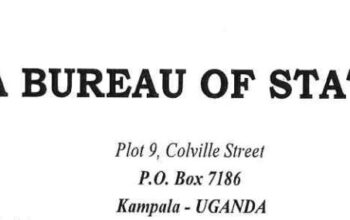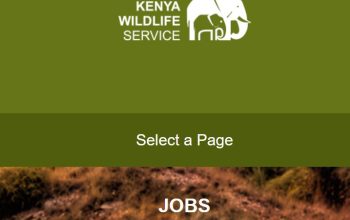Members of the Teachers Service Commission of Kenya who has applied for their TSC Registration Number via the TSC Teachers Online Portal can now check their status. Here, TSC Teachers can apply for a registration number online, and reset and verify the progress of their application.
Table of Contents
TSC Teachers Online Registration Number
To apply for the TSC registration number, the following document are required for a successful application.
- A copy of your National Identity Card
- Certified copies of your professional and academic certificates
- A copy of your KRA PIN
- GP69 Form
- Bank slip confirming payment of registration fees
- Certificate of Good Conduct
- One passport-size photo
- Copies of entry and work permits (Non-Kenyan)
Terms & Conditions Apply: A basic registration fee will be paid an amount through M-Pesa business number 625625 or direct Bank deposits (National Bank of Kenya A/C No. 0100100090500).
How to Apply for TSC Online Registration Number and Certificate
Here’s a comprehensive step on how to apply for a TSC number and certificate online.
- Explore https://teachersonline.tsc.go.ke/
- Navigate to the “New Teacher registration” tab
- Scroll down to the homepage
- Enter your National ID and Surname
- Tap on the Next button
- Select Category (ECDE, Primary, or Post-Primary (for secondary))
- Input your Mean Grade and the Year of Examination (KCSE/EACE/KACE)
- Fill in all fields required or edit
- Upload all documents (Size less than 1MB)
- Save and Preview
- Tap to Submit
How to Check TSC Registration Status Online
Here’s a quick step to check your TSC registration status online.
- Check TSC Registration Status
- Enter your TSC Number/Passport Number
- Navigate to “Registration Status”
- Enter your Identity Card or Passport Number
- Press Go
- You will receive your TSC registration confirmation
TSC Registration Status and Their Meaning
- In Progress; means that the application has been received at the registry but hasn’t been handled yet.
- Verified; the application has been checked and it has been confirmed that all the details are correct.
- Registered; the applicant has been registered successfully. The TSC number is indicated here. A confirmation SMS bearing the TSC number is also sent to the applicant.
- Reset; there is an error that needs to be corrected. An SMS is sent to the applicant stating the specific error. After correcting it, the application goes to the ‘in progress status.
- Rejected; this is indicated if the applicant does not meet the minimum qualifications to be registered as a teacher.
- Incomplete; means that some details haven’t been entered or the application has not been submitted.
TSC Quick Links
TSC Online Teacher Transfer Application Portal
TSC Deployment Application Online