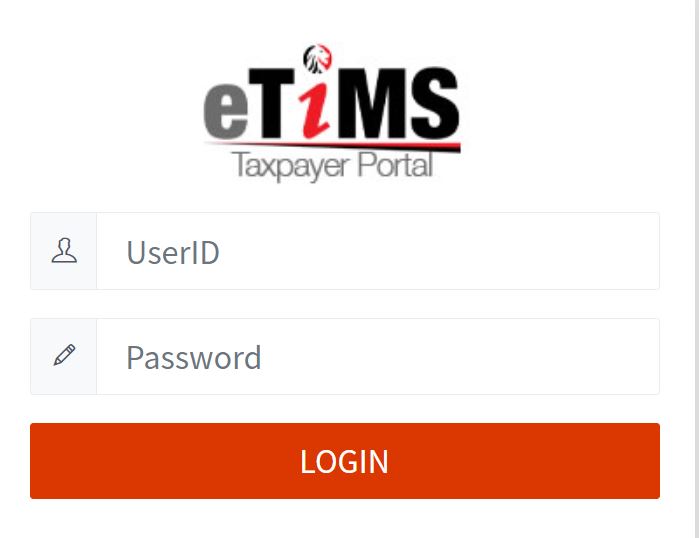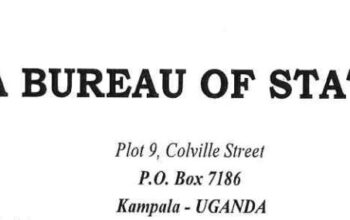Discover the Kenya Revenue Authority – KRA eTIMS Taxpayer Portal and sign up to onboard VAT through various electronic devices including computers and mobile phone Apps, making it more convenient, user-friendly, and flexible for businesses to use.
Table of Contents
Eligibility criteria for eTIMS
The solution is suitable for small, micro, or newly registered taxpayers whose annual turnover does not exceed five million Kenya Shillings (KES 5,000,000.00) per annum.
- Suitable for small and micro taxpayers.
- Taxpayers must be in the service sector; no provision for stock management.
- Taxpayers must possess a smartphone with Android version 8.0 and above with an internal storage capacity of 8 GB and above.
eTIMS OSCU and VSCU Integration
Follow these step-by-step guides to sign up for access to the eTIMS taxpayer sandbox portal.
- Explore https://etims-sbx.kra.go.ke
- Select the Sign-Up option
- Select the PIN option and complete the Sign-Up form
- Enter the PIN of the company
- Verify that the masked phone number value displayed is correct and can be accessed as the One Time Password (OTP) message will be sent to this number.
- Enter and confirm the Password to be used for the taxpayer sandbox portal access.
How to Login KRA eTIMS Taxpayer Portal
Here’s how to access and loin to the Kenya Revenue Authority eTIMS Portal.
- Go to KRA Website
- Scroll down the homepage
- Locate Online Services
- Tap on eTIMS
Register for OSCU OR VSCU
Upon successful sign up, access the eTIMS taxpayer sandbox portal using your credentials (KRA PIN and Password).
- Login eTIMS
- Enter your KRA PIN and Password
- Select the Service Request button at the top right corner of the home page.
- Select eTIMS button on the dialog box presented
- The Service Request form will be displayed
- Complete the Service Request form
- Select the appropriate eTIMS Type
- Complete and upload the eTIMS Commitment Form
- The form is available on the Service Request form and on the eTIMS
The Service Request will be processed, and you will receive a confirmation SMS message on your registered mobile number reading “Service Request was approved. You can now proceed with eTIMS installation in your KRA Account.”