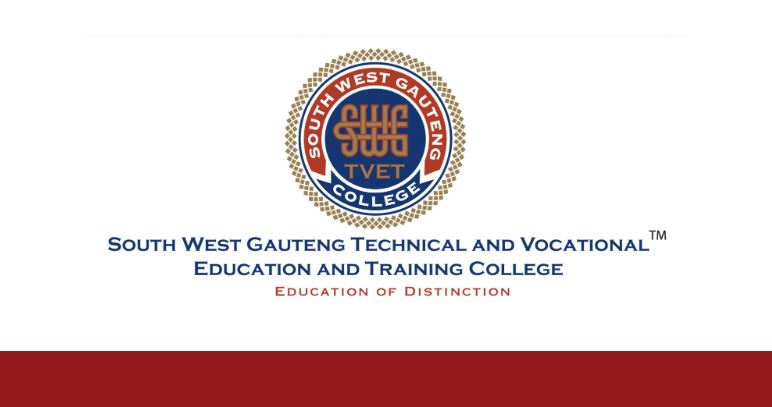Discover the South West Gauteng College (SWGC) online application and registration portal and login to complete your admission form.
The South West Gauteng College Online (SWGC) application and registration process (senior students/pipeline). Before the application can be successfully submitted to the college, the process must be completed 100%.
Table of Contents
SWGC Application Documents
Before starting the process, you must have the following contact details that will be used for correspondence during the application process:
During the application process, you will be requested to upload copies of the following documents: Scan and upload your documents
- A certified copy of your ID
- A valid email address – if you do not have an e-mail address, you will be required to create one.
- A working cell phone number
- Certified copy of the latest results/ qualification
- A certified copy of the Identity document
- Attach a medical statement from a registered doctor. If you have any disability or ongoing medical condition that will require you to seek special assistance from the College.
Foreign Students
- Certified Copies of Passport
- Valid Study Permit
- SAQA Approved Foreign Qualification
How to Submit Application at SWGC
To apply for admission and study at South West Gauteng College, here are the procedures to follow;
- Create a Learner Profiler to take a Career Guidance/Placement Test
- Fill out the SWGC Online Application Form. It is compulsory to answer all questions
- You will receive a Student (ref) Number. This is not an indication that you have been accepted
- Login with the Student Number and PIN (the 5-digit PIN you have created. Keep login details safe)
- Accept student terms and conditions and code of conduct
- Upload all required documents
- Select a course/programme you are applying for and Campus it is offered
- The college will process the application and inform you of the outcome if Declined/Accepted
- Tap to Accept/Decline the invitation to Register
Access the SWGC ITS Student Portal to collect books, and student cards and commence classes.
SWGC Online Application Procedures
Follow these comprehensive procedures to apply and register at South West Gauteng College.
- Go to www.swgc.co.za
- Tap on the SWGC ITS Student Portal
- Tap on Student Application (top left)
- Upload documents (certified ID & proof of residence) on “certificates seen” before submitting an application
- Submit an application to proceed
- Find programme or qualification
- Choose the faculty you are applying for
- Choose where (campus) & how you would like to study your qualification (full-time/part-time/exam only)
- Select Academic preference (always 1)
- Tap to Save and Continue
- Accept Application
SWGC Online Registration Procedures
Here’s how to register for your courses after your application has been accepted.
- Access SWGC ITS iEnabler Student Portal
- Login using your Student Number and PIN (Student Portal)
- Tap on ‘Registration’
- Tap on ‘Submit Registration’
- Tap on ‘I Accept Rules and Regulations’ before you can continue
- Select Subject (click on ‘Save’)
- Select Choice of study (First time (F) or Part-time (P))
- Tap on ‘Save/Accept’
- Preview Summary of cost and subject selection
- Tap to ‘Save/Accept’
- Print a Proof of Registration (PDF), sign and submit a copy at Campus
Returning students can only proceed to the registration step after the results for the previous block are released and available on the system. Learn how to apply for NSFAS online application.