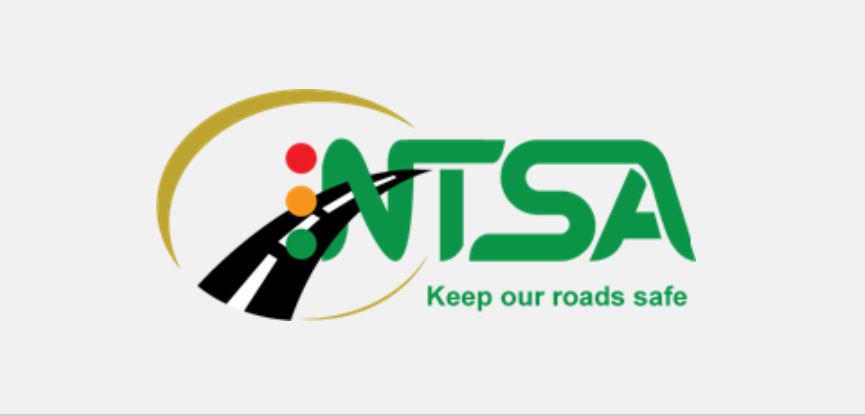The National Transport and Safety Authority (NTSA) Application for Alternative/Forced Transfer is now available on the E-Citizen account portal.
A Motor Vehicle shall be transferred through an alternative transfer process under the following circumstances: Court Order Auctions, Bank Repossession Auctions, Succession Cases, Transfer by Court Order(dispute cases), Owner cannot be traced, Police/ Uncollected Property Auctions, Distress for Rent Auctions and Diplomat to Embassy Transfer.
Requirements for Forced Transfer Owner Cannot Be Traced
The following documentation is required to facilitate Alternative/Forced transfer Owner cannot be traced.
- A copy of the ID or Certificate of Incorporation of the registered owner and new owner
- Sworn affidavit by the applicant
- Tape lift from DCI
- Seller agreement with signed Form C duly filled by the registered owner
- Official letter for request of transfer
- Original Logbook or Police Abstract
- KRA PIN Certificate of the registered and the new owner
- Court Order
Note:
Log in to your E-Citizen account to make the application.
NTSA Application for Alternative/Forced Transfer
Process of application for alternative/forced transfer; the owner cannot be traced.
- Log into your E-Citizen account
- Select NTSA Service Portal (New)
- Go to Services
- Select Alternative/Forced Transfer
- Fill in the required information
- Select the type of alternative transfer
- Attach original clear coloured scanned documents combined as a single PDF file
- Indicate the collection centre and the ID number of the authorized person to collect the logbook
- Tap on Submit
- Make payments for the transfer application and inspection services
- Wait for the 7-day standstill period for process verification.
- Log in to your account and view the inspection booking prompt under notifications.
- Select the preferred centre and date
- Present the vehicle for inspection
- Present the original documents to the identified logbook collection centre
- Upon approval, a notification shall be sent to the new owner
Charges
- Depends on CC rating and inspection fee
Timeline
- Logbook: 3 working days
- Inspection: As scheduled
Useful Links
How to Transfer a Motor Vehicle/Motorcycle on NTSA E-Citizen