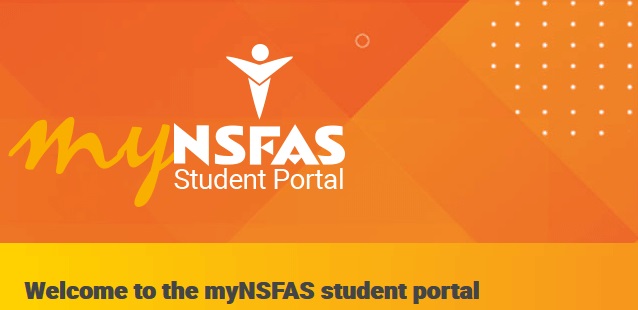Discover the online application portal of the National Student Financial Aid Scheme (NSFAS) Bursary in South Africa. Here, all students admitted to public universities in South Africa are eligible to create an account and apply for NSFAS.
Table of Contents
About the NSFAS Online Application
Are you in need of financial assistance to study at a tertiary institution? Apply for a National Student Financial Aid Scheme (NSFAS) bursary.
NSFAS is a bursary scheme funded by the Department of Higher Education and Training for those who do not have the financial means to fund their studies and cannot access bank funding, study loans, or bursaries.
NSFAS Applications open for a limited time at the end of each year. Should you require assistance, NSFAS contact details.
NSFAS financial support previously was in the form of loans and still needs to be paid back when you find employment after completion of your studies. If you passed all your subjects, 40% of the NSFAS funding for that particular year/semester was converted into a bursary. This means you will only pay back 60% of the loan when you start working.
Both NSFAS-funded and non-NSFAS-funded students registered for approved courses at public universities for the academic years are eligible to receive these learning devices. NSFAS releases funds to institutions based on registration records received during the online application.
How to Apply for NSFAS Funding Online
Getting a shot at NSFAS funding has never been easier, but the 2025 NSFAS online application process is easy, quick, and safe. Don’t get left behind or wait until the eleventh hour to get your shot of funding.
Follow these simple steps and submit your application online
- Access NSFAS Student Portal
- Tap on the ‘myNSFAS’ tab
- Create a myNSFAS account
- Tap on the ‘APPLY‘ tab and complete the sections on the screen
- Upload required supporting documents where applicable
- Preview and ‘Submit’
Well done!!! your NSFAS funding application has been submitted.
How to Re-register Your myNSFAS Account
To access your funding progress through your myNSFAS account, you are required to register or re-register a myNSFAS account:
- Go to www.nsfas.org.za
- Navigate to myNSFAS tab
- Tap on the register button
- Tick the box to allow NSFAS to verify your details
- Then capture your ID number as stated on your ID document
- Type in your full name and surname as per your ID number
- Type in your current email address
- Confirm your email address
- Type in your cellphone number
- Create a password
- Confirm password
- Upload ID Copy
- Tap on Register
- OTP will be sent to the email and cell number provided (this OTP expires after 24 hours)
- Type in the OTP (One Time Password)
- Tap on the Submit button
Congratulations!!! You have now completed your re-registration.
To complete registration you will need a copy of your ID. For users with an ID card make sure that you upload a copy reflecting both sides of your ID card. Your email address will be your username. Please protect your username and password.
How to Update NSFAS Online Application Contact Details
Keep your details up-to-date. Students who wish to change their NSFAS contact details after the online application can do so by:
- Login to my.nsfas.org.za
- Tap on the already registered tab
- Enter your Username and Password
- Press on sign in button
- Tap on my personal details
- Go to the cellphone number section
- Delete and remove and type in the new cellphone number
- Click on Update details
- OTP will be sent to your new number
- Enter OTP and Submit
Confirmation message: Number is successfully changed (if a duplicate number exists student will get an error message)
Students who are unable to change their details online can use the manual process by emailing a certified copy of their green barcoded ID or smart card, and a completed affidavit specifying that they have changed their cell phone number; with the new and old numbers listed to [email protected].
Useful Links
How to Check NSFAS Status Online
SASSA SRD Online Application for R350 Grant
How to Check SASSA SRD Status Online
NSFAS Contact Details
Toll-Free: 08000 67327 | [email protected]
Visit your nearest NYDA office.