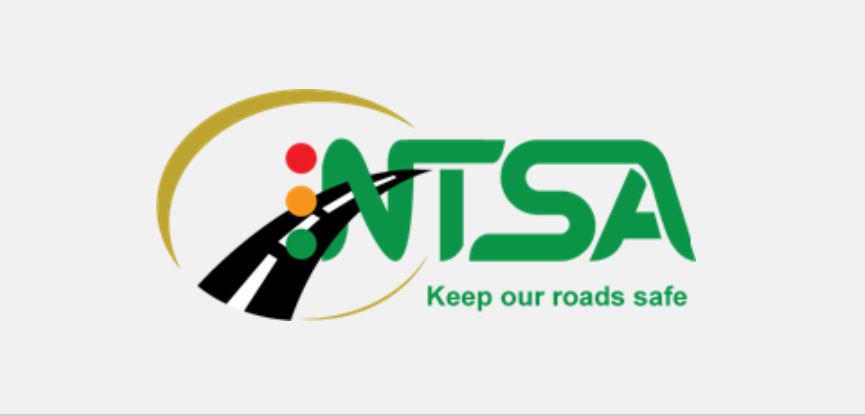Application for transfer of motor vehicle ownership through the National Transport and Safety Authority – NTSA E-Citizen Portal, Kenya.
The NTSA transfer process is the change of ownership of a motor vehicle from the current owner (Seller) to a new owner (Buyer). To facilitate the process both seller and buyer must activate their NTSA E-Citizens accounts. Applicants are required to apply for another change of particulars logbook to have an updated record of the changes made.
Table of Contents
How to Sell Motor Vehicles through NTSA
The Seller is required to initiate the transfer process by:
- Log into the E-Citizen account
- Select NTSA Service Portal (New)
- Go to the Home page and select the specific vehicle you want to transfer
- Go to Motor Vehicle Service
- Select Vehicle Transfer then click apply
- Upload the original logbook colour (PDF) then fill in the new owner details
- Submit to pay for the transfer of ownership
- Go to the Home page, notification tab to accept the consent notification
How to Buy Motor Vehicles on NTSA E-Citizen Portal
Follow these procedures to change of ownership of a motor vehicle from the current owner (Seller) to the new owner (Buyer).
- Log into the E-Citizen account
- Select NTSA service portal (New)
- Go to the Home page
- Navigate to the notification tab to accept/decline the Consent notification
- Fill in the required details then click preview
- Scroll down and tick the declaration box then click the preview
- Submit for approval
Charges
- The charges will depend on the CC ratings of the motor vehicle
Timeline
- 3 working days
Did You Know
How to Apply for NTSA Smart Driving Licence
Applicant can Apply for NTSA Logbook
How to Register a New Motor Vehicle
Application for new vehicle registration (registration & sales for dealers). Upon completion of the pre-registration inspection.
- Log into the NTSA E-Citizen account
- Select NTSA service portal (New)
- Switch account and choose the preferred organization
- Tap on Registration Sales, fill in the General information, and click next
- Enter KRA PIN and click lookup
- Fill in the request for vehicle modification and click Next
- Select Ownership: Single or Joint ownership
- Fill owner’s details if joint ownership add the financier and click Next
- Fill in collection details i.e.
- Type of number plate
- Collection counter for both logbook and plates
- Add an Authorized person to collect both plates and the logbook
- Upload entry documents in PDF format
- Submit to pay and click complete
Timeline
- Number plates -3 working days
- Logbook – 3 working days