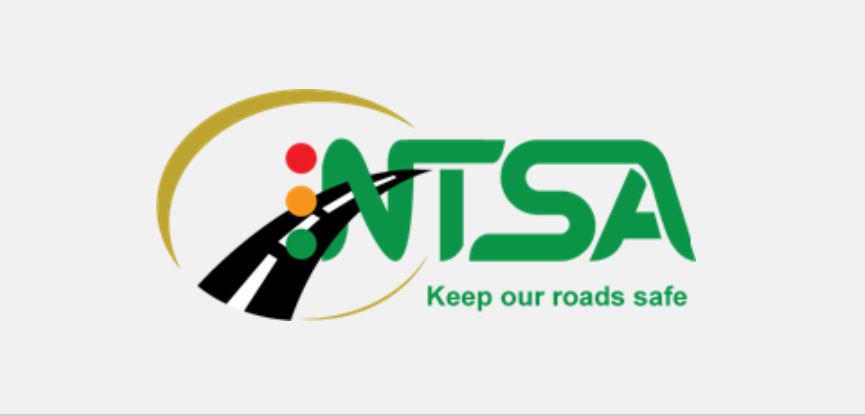Discover the TIMS NTSA Citizen Self-Service Portal and learn more about Motor/Vehicle registration, transfer, charge, discharge, and duplicate and inspection procedures via timsvirl.ntsa.go.ke. Apply for an NTSA Smart Driving Licence. and a New Generation Number Plate.
Table of Contents
How to Create TIMS NTSA Account
Here’s a comprehensive guide on how to access and create a TIMS NTSA account.
- Go to NTSA Website
- Access the NTSA Online Services
- Tap the TIMS Logo
- Subscribe to receive SMS
- Register an Account on TIMS
- Enter your National / Alien Identification Card (ID) Serial Number and other required information
- You can register as an Individual, Dealer, Agent, Financial Institution, or a Company
- Complete the registration process by providing all the required information
Both buyer and seller MUST have an Account on TIMS. Login to access your profile.
How to Register on TIMS VIRL NTSA Portal
Follow these procedures to register an account.
- Access NTSA Portal
- Tap on Register Account
- Select Registration Type
- Individual
- Dealer
- Financial Institution
- Company
- Diplomatic Mission
- Tap Next
- Enter the PIN
- Tap on the magnifying glass/search button, to proceed.
The system will retrieve data already captured by the government.
- Enter your mother’s maiden name
- Tap the Search button
- Enter your KRA PIN and click Search
- Fill out all required field
- A message containing your username or ID will be sent to your phone.
Use the credentials from the message to log in to your registered account.
Login TIMSVIRL NTSA Portal
Here’s a step-by-step guide on how to log into the portal.
- Access the NTSA Portal
- Enter your Username and Password
- Tap on the Sign in button
How to Reset the NTSA Password
Applicants who have forgotten or wish to change their passwords should follow the following steps:
- Access the TIMSVIRL NTSA Portal
- Tap on the Forgot Password
- Enter your ID Number
- Tap on the Next button
- Select the Alien option if you are a foreigner
- Tap to get the verification code
- Enter the code sent to your mobile phone number
- Tap on Submit
- Enter and confirm your new password