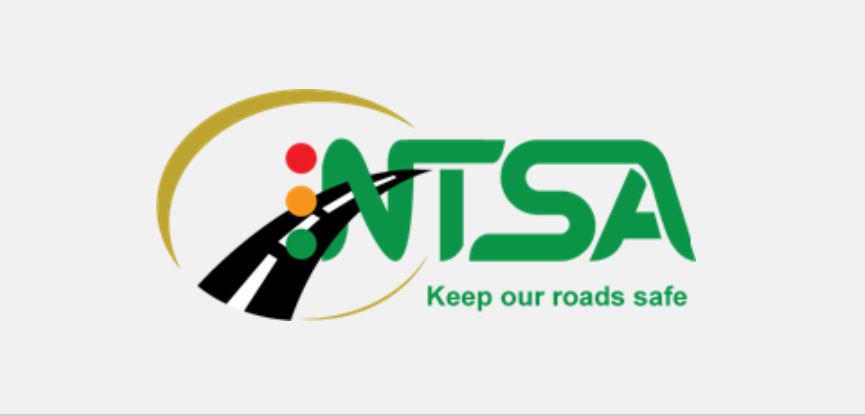Learn how to access and review or renew the new smart NTSA driving licence using your eCitizen account. Apply and pay for your provisional driving license (PDL), book your driving test, and download your interim driving license online.
Here, Kenyan citizens apply for NTSA Driving Licence, Provisional Driving Licenses, Driving Test Applications, License Renewal, Class Endorsements, and Duplicate Driving Licenses.
Table of Contents
NTSA Smart Driving Licence Requirements
Minimum Requirements for enrolment to train as a small vehicle driver.
- Not less than 18 years old.
- Police clearance certificate.
- No criminal record.
- No previous dangerous driving offense record.
- Medical test certificate.
- Able to read and write in official languages.
How to Review NTSA Smart Driving Licence
Find out this guide on how to review or renew the National Transport and Safety Authority, NTSA smart driving licence online.
- Visit www.ntsa.go.ke
- Go to the Online Service menu
- Tap on Driver Testing & Licensing
- Sign in using your E Citizen login details
- Enter the codes to verify your identity
- Tap on Driving License Renewal
- Tap on the type of Renewal
- Select Smart DL (three years)
- Enter the required information,
- Tap on renew and make the payment
Open an e-Citizen Account without an ID
I have lost my ID and I do not have the number, how can I open an ecitizen account?
To register, the ID number is mandatory for Kenyan Citizens, and Foreign Certificate Individual number for non-citizens,
- Visit Huduma Centre to apply for another ID and department of Immigration for your Foreigner Certificate
How to Replace your NTSA Driving License
I lost my driving license, I have no copy and no reference number can I get a replacement? Yes! Here’s what to do.
- Open a New Message Chat on your phone
- Send an SMS with Word DL to 22430 to subscribe to NTSA services
Using NTSA USSD Code
- Dial *512#
- Enter your ID number
- You will receive your DL details with the file ref number
- Use the number when applying for duplicate DL
How to Send Message to NTSA via Email
Motor Vehicle Registration services
- Motor Vehicle Registration
- Change of Ownership/transfer status
- Number plate application status
- Vehicle update/migration
Email: [email protected]
PSV and Driving License Services
- Smart DL inquiries
- Smart DL status
- DL record update
- PSV badge inquiries
- PSV Sacco inquiries
- RSL/TSL supports
Email: [email protected]
Driving School Management
- Driving school registration
- Driving school revalidation
- PDL application supports
- Driver test booking
- Driver test booking
- Driver test update/status
- DL Class endorsement
Email: [email protected]
Official correspondence
- General correspondences
For inquiries reach us via [email protected]