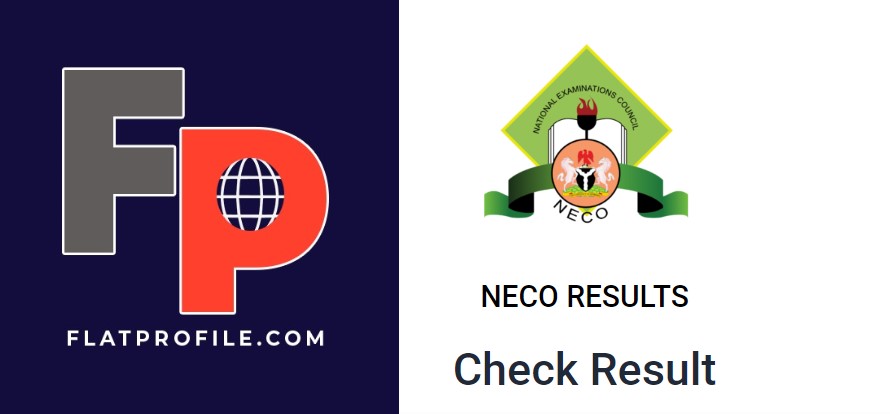The National Examination Council (NECO) has released the 2024 Senior School Certificate Examination (SSCE) results online.
NECO SSCE Results Checking Portal
The National Examinations Council, NECO results Portal offers a convenient way to check all NECO examination results. Once NECO results are out, they will be uploaded on the NECO Result Portal.
NECO Result Checking Portal lets candidates check their SSCE, BECE, and NCEE results by purchasing tokens. The token(s) can be shared with candidates, parents, schools, organizations, or anyone who wishes to view the candidates’ results. Candidates do not require a token to check common entrance results.
How to Buy a NECO Result Checker Token
Follow this step to buy the National Examinations Council, NECO result checker token.
- Tap to Purchase a token using the account
- Create an Account
- Login and buy a NECO token
- Tap on “My token” to use a token”
- This will take you to a page where you can view and manage your token
- Select a token that you would like to use
- Tap “Check result” on the corresponding token
- This will take you to a page where you can enter information about Examinations for which you would like to see results
- Enter your examination details
Learn how to check your results online via the NECO Result Portal.
Login NECO SSCE Result Portal
Here’s a comprehensive step-by-step guide on how to check your National Examinations Council results online.
- Explore results.neco.gov.ng
- Enter your token
- Input your Examination Number
- Select Examination Year
- Select Examination Type (SSCE Internal, SSCE External, BECE, NCEE, and GIFTED)
- Tap on the “Check my result” button
Congratulations, your result will be displayed to view.