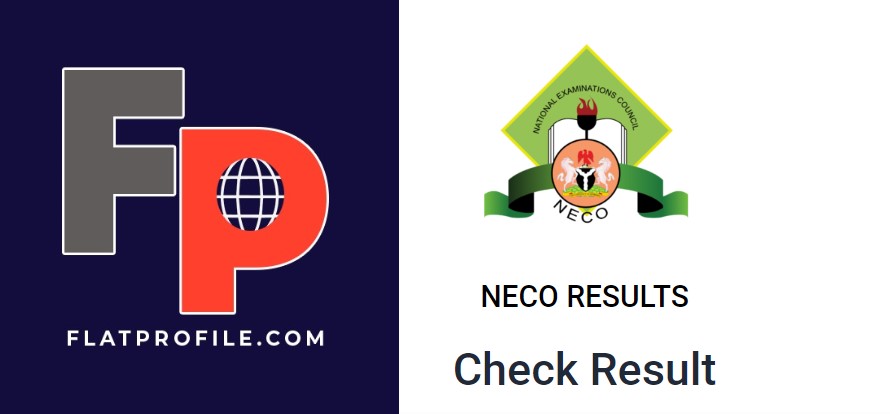Don’t have a National Examinations Council (NECO) token to check your result online? To purchase a token PIN number or scratch card, you need to have an account on the NECO portal.
The NECO result checker PIN is a token required to check your results online. Every candidate is given a token for the exam they take which can be used 5 times. If a candidate wishes to check their results more times, they can purchase NECO tokens online.
How to Create NECO Student Account
Follow this step to create a NECO account if you don’t have one;
- Access NECO Portal
- Tap on the “Create an Account” or “Sign Up” option
- Provide name, email address, and a secure password
- Verify your email address through the link sent to your inbox
How to Buy NECO Token Online
Here’s how to buy NECO result by checking scratch card or token online. Follow this step to purchase one or more.
- Go to the NECO Official Website
- Navigate to the NECO Results
- Tap to Create an Account (If you don’t have an account)
- Tap to Purchase Token
- Enter your Login Credentials
- Tap on the Login button
You will be prompted to provide details like your examination type (June/July, Nov/Dec, etc.), year of examination, and the number of tokens you want to buy.
- Make payment
Once your payment is confirmed, you will receive the NECO result checking PIN. It’s usually a unique alphanumeric code.
- Return to NECO Results Checking Portal to check and print your final result online.
NECO results are usually released online on the official NECO Result Portal a few weeks after the examination. Candidates can access their results using their registration number Token number and examination year.
NECO result is accepted for admission into Nigerian universities, provided the candidate meets the university’s minimum admission requirements. Apply via the JAMB Portal.
Keep your NECO token PIN number safe and confidential. Don’t share it with anyone to prevent unauthorized access or error while checking your results.