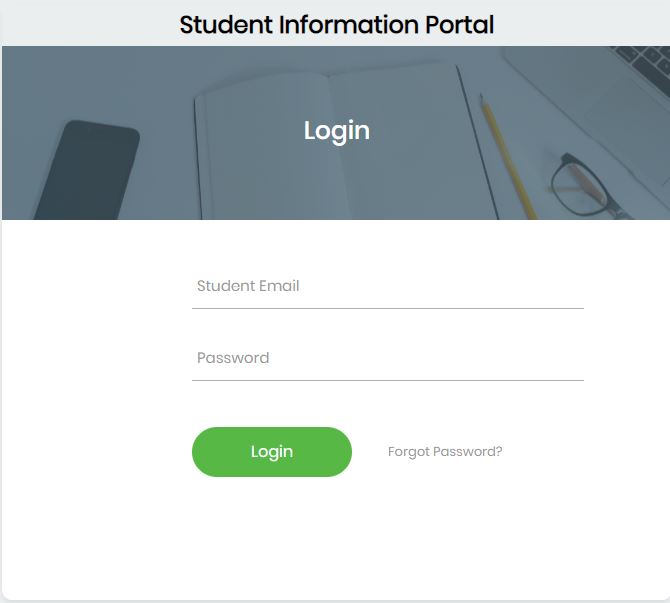Explore Akenten Appiah-Menka University of Skills Training and Entrepreneurial Development – AAMUSTED Student Portal via osissip.osis.online. Here, students gain access with their login credentials to begin online semester course registrations.
Table of Contents
AAMUSTED Online Student Information System
AAMUSTED OSIS SIP is an Online Student Information System designed for the students of Akenten Appiah-Menka University of Skills Training and Entrepreneurial Development formerly University of Education, Winneba (UEW) – Kumasi Campus.
At AAMUSTED Blended, face-to-face and online teaching approaches may be adopted in the delivery of lectures via the Learning Management System (LMS) Portal.
How to Access AAMUSTED OSIS Portal
To discover the AAMUSTED Online Student Information System (OSIS) Portal, here’s the step to follow;
- Go to AAMUSTED Website
- Tap OSIS on the navigation tab
- Get access to the AAMUSTED OSIS Portal homepage via aamusted.osis.online
- Enter your Email Address (eg. [email protected])
- Enter your Password
- Tap Login button
Cheers!! Well done. Let’s find out how to login to the Online Student Information System (OSIS)
How to Login AAMUSTED Student Portal
Follow the steps to access and login to the AAMUSTED Student Information Portal (SIP)
- Access AAMUSTED SIP
- Enter your Student Email Address (eg. [email protected])
- Enter your Password
- Tap Login button
Great!! You can now access your dashboard and begin online course registration.
How to Reset Password
- Here’s a quick way to manage and reset your password
AAMUSTED Online Registration of Courses
Prior to online registration of courses, here are all you need to know
- Ensure full payment of fees first.
- Submit payment receipt at Faculty Accounts Office for verification and obtain clearance chit.
- All Freshers and Continuing Students must register for their courses online
- Submit clearance chit to Department Administrator for registration.
- Students should obtain a printed copy of the online registration form from their respective departments as evidence of registration.
- Students are to report to the MIS Office or the Faculty Account Office, any challenge which may be indicated by the system during the registration process for assistance.
- Visit notice boards to check for timetables and venues for lectures.
- Students who are unable to register before the end of the registration period should kindly seek advice from the Department Administrator.
- Note that late registration attracts a penalty each day after the close of registration.
Contact AAMUSSTED
Akenten Appiah-Menka University Of Skills Training And Entrepreneurial Development
P.O Box 1277, Kumasi, Ghana
+233 (0)20 5111 906/(0)20 204 1037
P.O Box 40, Mampong-Ashanti
+233 (0)55 7373 055