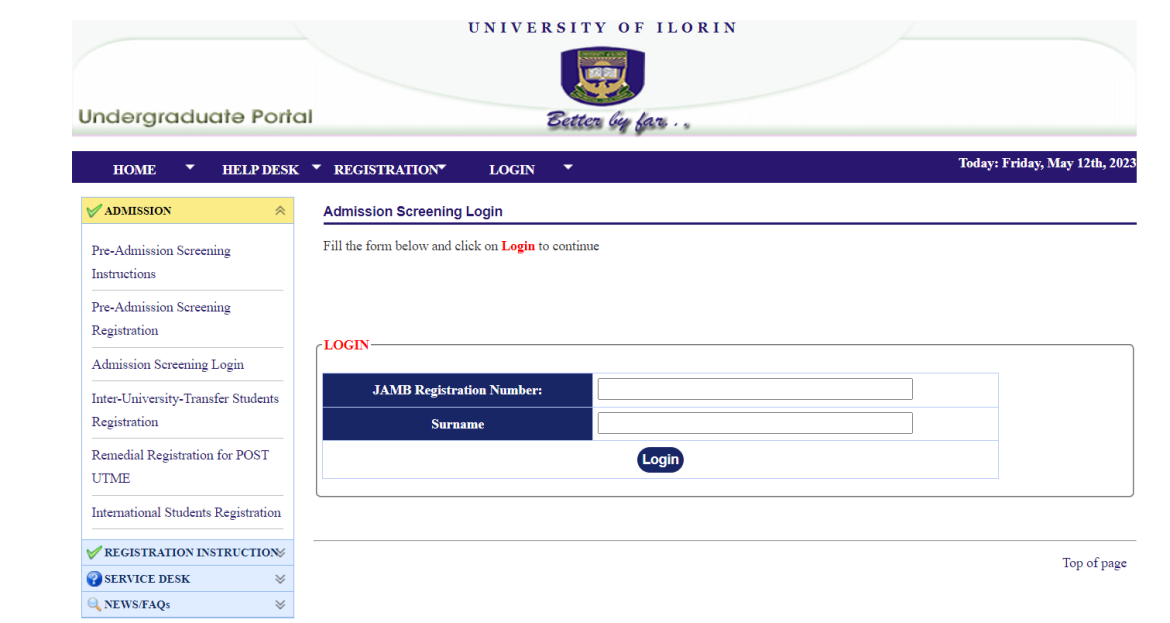The University of Ilorin, UNILORIN, invites applications from qualified applicants for Admission to its Undergraduate and Diploma programmes via the UNILORIN Admission Portal. To get started, find out the University of Ilorin entry requirements, and the courses offered at the University of Ilorin, UNILORIN.
Table of Contents
The University of Ilorin, UNILORIN Undergraduate Admission Requirements
General Admission Requirements
Gaining admission into an Undergraduate Programme in UNILORIN is basically under two entry method, which includes the UTME entry and the Direct Entry.
UNILORIN Admission Requirements through UTME
To gain admission into the University of Ilorin in 2023, UTME candidates must meet the following requirements:
- Candidates must have reached the age of 16.
- Candidates must have at least 6 (six) “Cs (Credits)” grades in their O’level result (s). This must include English Language, Mathematics, and three other subjects related to their course of study. For instance, a Candidate that wants to study law must have a “C” in English Language, Mathematics, Government/History, Economics, and Literature in English.
- Candidates must score at least 180 in the JAMB UTME examination.
- Candidates must take UIL post-UTME screening examination and must perform very well in the examination (Depending on the course of study)
- Not more than ONE sitting result is accepted for admission into the University of Ilorin (UIL)
- Candidates must choose the correct subject combination for their courses.
- Finally, candidates must meet the stipulated cutoff marks for their courses to gain admission into the university.
UNILORIN Admission Requirements through Direct Entry
Candidates who wish to gain admission through direct entry into the University of Ilorin (UIL) must meet the following requirements:
- Candidates must possess at least five (5) Credits in their O’level result. This must include English Language and Mathematics. However, the two-sitting result is not allowed.
- Candidates must have also reached the age of 16.
- Candidates are expected to get a JAMB Direct entry form from JAMB to apply.
- Candidates should have any of the following certificates: OND, ND, NCE, IJMB, Cambridge A level, BSc, HND, ICAN.
JAMB Conditions
- Candidate’s admission must have been approved on the Central Admission Processing System (CAPS) of the Joint Admissions and Matriculation Board (JAMB).
- Candidate must have accepted the offer of admission as approved by the JAMB.
Registration Procedure on the Unilorin Admission Portal
Step I: Confirmation of Admission Status
- While on the University of Ilorin Website, locate Portals, Tap on the Undergraduate link
- Tap on the Admission Screening Login
- Enter your JAMB Registration Number Login ID, and Surname, tap login.
- Tap on the Check Admission Status link to confirm your admission status.
- Pay the Clearance Charge using your ATM Card within two weeks
NOTE: Please note that the supported ATM Cards on the Remita platform for university payments are Visa and Master Card
Step II: Clearance Procedure
- Upload your documents as required for admission clearance (Scratch Card/Token details for your O’ Level are required).
- Wait for confirmation of clearance before you proceed to the next stage of registration.
NOTE: Applicants who have been given admission should proceed with clearance and thereafter wait for announcements of the resumption of the academic session before proceeding to the departments.
Step III: Course Registration
- Contact your department and interact with your Level Adviser and/or HOD on the Courses to be registered.
- Login to your Portal and update your bio-data carefully.
- You will be required to change your initial Password from your surname to a confidential one.
- In case you forget your password, use the password recovery function.
- Tap on the Course Registration link to proceed with your Course registration, as defined by the Level Adviser and/or HOD.
- Submit the filled form for the approval of your Level Adviser.
- Upon the level adviser’s approval, print your preliminary Course Registration Form and ensure correctness.
- Pay the appropriate University charges as provided in your portal
NOTE: Please note that some payment platforms may not recognize special characters such as;,:, ”.