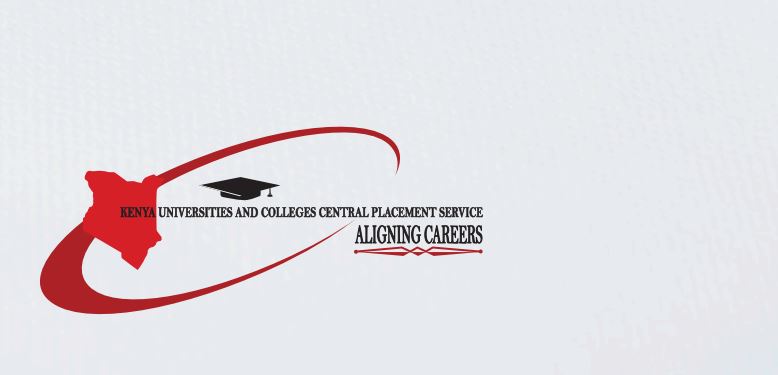Explore Kenya Universities and Colleges Central Placement Service (KUCCPS) online application, placement, revision, programme code, cluster, and cut-off points for various degree, diploma, and certificate courses.
KUCCPS Portals
KUCCPS TTC Intake and Admission Requirements
How to Check Your KUCCPS Placement Result
KUCCPS KMTC Online Application
KUCCPS Application and Revision of Courses
KUCCPS Diploma Courses and Entry Requirements
KUCCPS Degree Courses and Cluster Points
KUCCPS Online Transfer Application
Download KUCCPS Online Admission Letter
How to Access KUCCPS Online Application Portal
Here’s a comprehensive step-by-step guide on how to access and login to the Kenya Universities and Colleges Central Placement Service portal.
- Go to the KUCCPS Official Website to access KUCCPS Students Portal
- Navigate to Student Login
- Enter the applicant’s KCSE Index Number without a stroke (/) and KCSE Year
- Enter the Password, which is the Applicant’s Birth Certificate Number (Entry Number) or KCPE Index Number.
If none goes through, try the Birth Certificate Serial Number (the one at the top).
- Navigate to the menu bar at the top of the page,
- Tap “Programme Lists”
You will see these documents:
- KMTC Programmes
- Degree Cluster Document
- Degree Programmes
- Diploma Programmes
- Certificate Programmes
- Artisan Programmes
- Select any of the above depending on the programmes or institutions that you wish to apply for.
The document will be downloaded separately as a PDF file. Check the downloaded document for available programmes, programme codes, previous cut-off points, and other information. Before you move to the next step, note down the Programme Codes for all the courses that you intend to apply for.
- Navigate back KUCCPS Dashboard
- Tap Application/Revision
- You will see either one or two forms for submitting the programme codes at different levels (Degree only or Degree and Diploma or Diploma and Certificate or Certificate and Artisan or Artisan only).
- Input programme codes that you noted down earlier, in the relevant form.
- To minimize errors, you will not be able to copy and paste the programme codes. As you type the codes, you will notice that the system will be “Fetching Data” and “Checking Requirements”.
- Allow these processes to be completed before you submit. Once the system has completed fetching data and checking requirements, it will display the name of each programme under the respective codes and indicate if the student meets the minimum requirements. After all the programme data has been fetched and displayed
- Tap on SUBMIT A pop-up box will display payment instructions.
- Tap on “HERE” to pay the indicated amount. The system will open a payment page as a new tab.
- Select your preferred payment method and follow the instructions.
For the M-Pesa Option, follow the KUCCPS payment procedure to pay through the Government e-Citizen Paybill Number 222222.
- Enter the provided account number and pay the indicated amount. After paying, you will receive a confirmation SMS from M-Pesa.
- Go back to the application window
- Enter the account number in the slot written “Payment REF”
- Tap on the SUBMIT button to complete the application
Be careful not to use the M-Pesa transaction code but the provided Account Number. Give the system a few seconds to display a notification that the application is successful.
If you make a mistake, repeat the process but do not pay again. Instead, re-enter the account number from the previous payment and submit.
Seeking for sponsorship?
Access the HEF Student Portal and apply for Higher Education Financing New Model Funding.
If the Kenya Universities and Colleges Central Placement Service (KUCCPS) application is unsuccessful, contact KUCCPS at 0205137400 / 0723954927 or visit any of the KUCCPS support centers or any Huduma Centre for assistance.