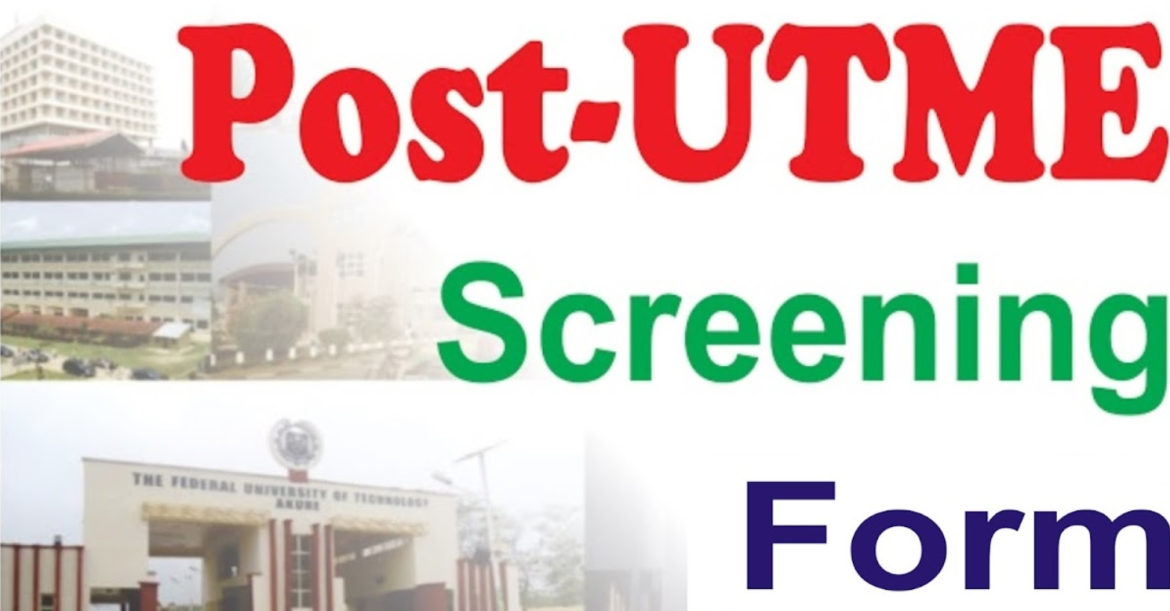Explore the Taraba State University – TASU Post-UTME/DE Screening Form and login to complete an online application form. TASU Post-UTME 2024: Cut-off mark, Eligibility, Screening date, and Registration Details.
Table of Contents
Taraba State University Post UTME Eligibility
- Candidates who chose Taraba State University Jalingo as their first choice for the 2024/2025 academic session scored 140 and above in UTME.
- Direct Entry (DE): Minimum of Lower Credit/Merit in Diploma, NCE, and a minimum of 4 points from at least two subjects at IJMB from a recognized institution.
How to Access the TASU Post-UTME Screening Form
In order to get access to the Taraba State University Post UTME Screening Form, the actions outlined below should be followed in the correct order.
- Visit the TASU Website
- Locate the Navigation Tap on top of the Homepage.
- Locate and tap on Portal
- Under Portals, tap on PG & IJMB Application to Proceed
How to Apply for TASU Post-UTME Screening Form
Follow this comprehensive step to apply for the Post UTME Screening Form at Taraba State University.
- Access the TASU Post-UTME Screening Form
- Enter Jamb Number
- Provide your Full Name
- Enter your Email Address
- Provide Phone Number
- Fill in your Username
- Enter your Password
- Re-Enter your Confirm Password
- Select your Preferred Programmes/Courses
- Select Entry Mode (UTME, Direct Entry, or Transfer)
- Tap on Create Account Button to Proceed
- After account creation, you must visit the portal and follow the necessary procedure to apply.
Candidates are also to upload the following:
- Birth Certificate
- Letter of indigene
- First school leaving certificate
- JAMB score sheet
- WAEC/NECO/NABTEB and any relevant result
How to Apply For Inter-University Transfer
Follow the step below to apply for inter-university transfer at Taraba State University
- Explore the Application Form via apply.tsuniversity.edu.ng
- Enter your Online Application Module
- Provide your Email address
- Enter your Phone Number
- Provide your Username
- Enter your Jamb Number
- Provide your Password
- Re-Enter your Confirm Password
- Tap on Create Account Button to Proceed
NOTE:
- Any candidate that fails to participate in the screening exercise shall not be considered for admission into the university.
- Any false information uploaded by a candidate will lead to automatic disqualification.
Contact Details
Address: ATC, 660213, Jalingo
Telephone: 07063858699