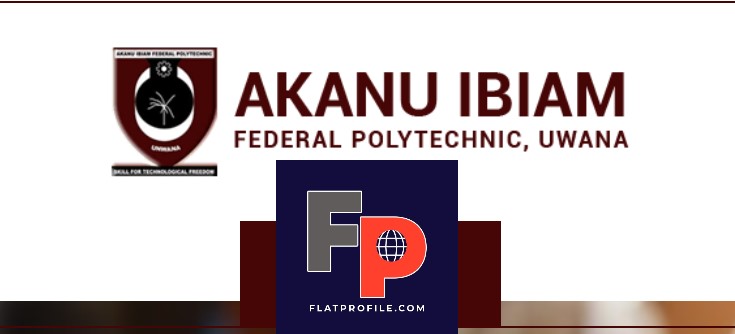Discover the Akanu Ibiam Federal Polytechnic, Unwana (Poly Unwana) Post-UTME/DE Screening Registration Portal and login to complete an online application form.
Here, all Polytechnic HND, ND, and ND Part-Time applicants can make payments, verify accounts, generate RRR, register for session/semester courses, access e-forms, and check eligibility and admission status.
To get started check out the Akanu Ibiam Federal Polytechnic, Ebonyi admission requirements, qualification, cut-off marks, eligibility, and registration details.
Table of Contents
Akanu Ibiam Federal Polytechnic, Unwana Post UTME
Akanu Ibiam Federal Polytechnic Post-UTME form, eligibility, application fee, and registration details for the 2024/2025 Academic Session have been announced. The Akanu Ibiam Poly Unwana Post-UTME 2024 cut-off mark is 100.
Eligibility
Interested Candidates who participated in the 2024 UTME and scores up to 100 are invited to apply for online screening for admission into Full-Time National Diploma programmes. Visually-challenged candidates who have a minimum score of 100 marks in JAMB 2024 may also apply.
Poly Unwana Application Fee
The Application Fee for post-UTME is Two Thousand Naira (N2,000.00)
Candidates should pay the Screening Application Fee through the Akanu Ibiam Federal Polytechnic, Unwana Remita Platform in any bank in Nigeria.
Instructions and Guidelines
- National Diploma (ND) candidates should maintain the name in their O’level Certificate(s).
- Any discrepancy in the name in the certificate (s) will lead to disqualification.
- No candidate should upload any result other than those uploaded to JAMB.
- Upload your O’level results to JAMB portal only in JAMB CBE centers, not Cyber Café, if you have not done so.
- All candidates should include their valid phone numbers during the application for screening for effective communication.
- All candidates should ensure that they enter valid O’level scratch card/token details during the application for screening.
- All candidates should ensure that they complete the online application forms after payment.
- If your First Choice institution is not Akanu Ibiam Federal Polytechnic, Unwana, change for prompt action.
How to Access Poly Unwana Post UTME Screening Portal
Here’s how to access and login to Akanu Ibiam Federal Polytechnic, Unwana screening portal.
- Explore Poly Unwana Website
- Tap Admission on the navigation tab
- Select Undergraduate from the drop-down menu
- Tap on the Online Application Form
How to Apply for Poly Unwana Post UTME Screening Registration
Follow this comprehensive step to apply for Post UTME screening registration at Akanu Ibiam Federal Polytechnic, Unwana.
- Access Poly Unwana Screening Application Portal
- Select your Programme type
- Enter your ND REG No/Phone No
- Fill in your detail Accurately
- Tap the “Sign In” button
- Print the Invoice page that pops out
Proceed to the Bank (any commercial bank) with the print-out and make your payment using the Remita RRR Generated. After the payment, Return to the portal
- Tap “Apply Now” Button
- Select the Application Type and Supply your RRR
- Proceed to fill in your details accurately
- Preview and Submit
Poly Unwana Basic Screening Documents
The following basic documents are required for the online screening. Other required documents are listed on the Polytechnic website and the application form.
- Original copy of [currenyear] JAMB UTME Result.
- Original copy of O’level Result(s).