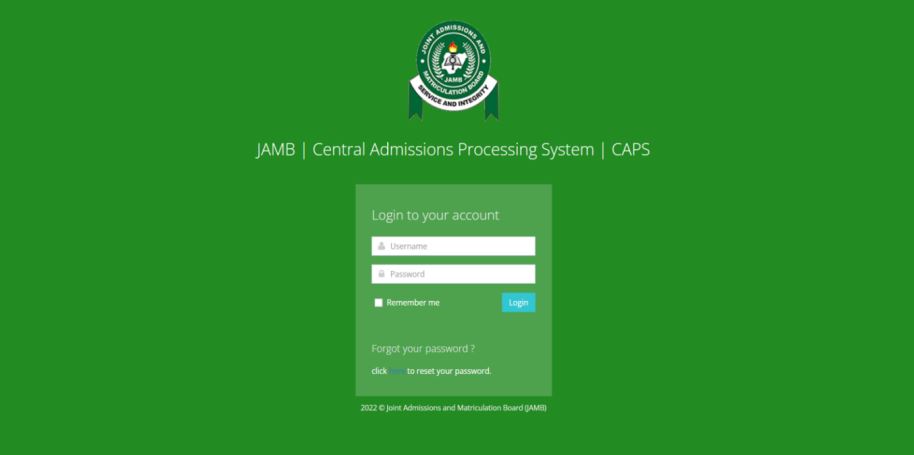Learn more about Joint Admissions and Matriculation Board (JAMB) Transfer Approval and how to check and accept your admission offer, change your institutions or courses, and other registration procedures.
Table of Contents
JAMB Transfer of Admission and Approval
Admission through Joint Admissions and Matriculation Board (JAMB) is in progress, Universities are transferring their candidates from certain courses to others. Institutions are transferring candidates from the original courses of choice to the ones qualified for or the ones available/less competitive.
In order to do this, institutions will first contact JAMB with the list of the affected candidates and request the body to place them under transfer of admission on the JAMB CAPS.
After this, candidates are usually contacted through SMS to inform them that their intending institutions had resolved to offer them admission but to other courses entirely. Hence, they are required to check for the new course on CAPS and accept it or otherwise, reject it.
Transfer of Admission is Different from Admission Offered on JAMB CAPS
Applicants who have been offered their programme of choice will have to accept it on JAMB CAPS. However, applicants who have been offered a programme instead of their original choice will be required to accept that under “Transfer Approval Link” on CAPS before they can later accept it under “Admission Status Link”.
Admission Status Link in CAPS gives you access to accept the final course offered. While Transfer Approval Link gives you access to accept the new course offered instead of your original course.
Hence, if your school doesn’t change your programme of choice, access JAMB CAPS Admission Status Checker. If they change it, you’ll need a Transfer Approval first. Then, you will later accept also through JAMB CAPS Admission Status Checker after a couple of days.
How to Accept the Newly Offered Course on Transfer Admission
Applicants who have been offered admission through JAMB transfer approval, here’s what to do next:
- Go to JAMB CAPS
- Link your email to the JAMB portal before you can use this platform. Do that if you’ve not already.
- Log in to your JAMB profile and access your CAPS
- Locate the link for Transfer Approval.
- Tap to display New Course
- Tick to Accept and Reject
- Accept and log out
Return to your CAPS from time to time to check Admission Status (not the button outside). When offered the course finally, you will be able to see it and accept it there too.
JAMB Change of Courses to the New Course
After accepting the new course on Transfer Approval, candidates will have to wait for the school and course to appear under Admission Status Link.
However, it’s advisable you also do a JAMB change of course to the new course. This is the only way JAMB will make your new course appear under admission status. And it hastens the process of giving the new course finally.
Conclusion
If you’ve received a message to accept another course you’re transferred to, you will need to visit your CAPS and follow the quick guide above to accept it. Then, wait for your admission status which must be accepted too. This is not going to be immediate though. You may need to wait a few days or weeks. To make things faster, change the course on the JAMB change of institutions/courses portal as soon as you accept the transfer.
Further information and clarification about Admission [currenyear]/2025, correction of data, NYSC Reduction of Age, jamb regularization, and other related issues Call/message us on WhatsApp at 07041340890