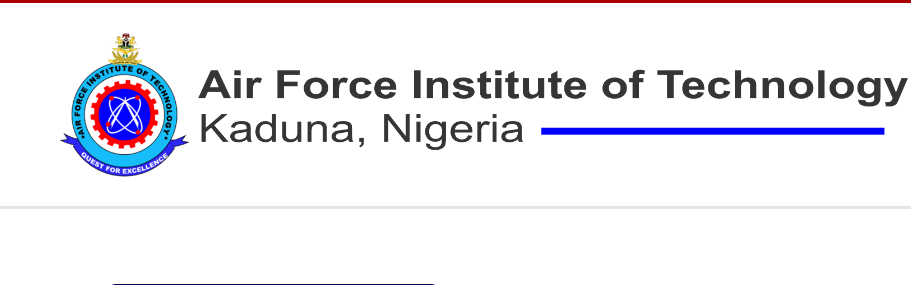Explore the Air Force Institute of Technology, Kaduna – AFIT Post-UTME/DE Screening Portal and login with your credentials via portal.afit.edu.ng to complete an online application form. Before applying, all candidates must know the AFIT Post-UTME 2025: Cut-off mark, Eligibility, Reqiurement, Screening date, and Registration Details.
Table of Contents
AFIT Post-UTME/DE Eligibility
- Only UTME and DE candidates who selected AFIT, Kaduna, as their first choice institution are eligible for the screening exercise.
- UTME Candidates must have a Minimum Score of 160.
- All candidates must meet all the Admission requirements stated on the school portal or JAMB Integrated Brochure and Syllabus System (IBASS)
AFIT Degree Programmes/Courses
See through the list of Air Force Institute of Technology, Kaduna Degree Programmes/Courses
- B.Eng Aerospace Engineering.
- B.Eng Automotive Engineering.
- B.Eng Civil Engineering.
- B.Eng Electrical/Electronics Engineering.
- B.Eng Information and Communication Technology.
- B.Eng Mechanical Engineering.
- B.Eng Mechatronics Engineering.
- B.Eng Metallurgical and Material Engineering.
- B.Eng Telecommunication Engineering.
- B.Sc Physics with Electronics.
- B.Sc Banking and Finance.
- B.Sc Business Administration.
- B.Sc Chemistry.
- B.Sc Computer Science.
- B.Sc Cyber Security.
- B.Sc Economics.
- B.Sc International Relations.
- B.Sc Marketing.
- B.Sc Mathematics.
- B.Sc Physics.
- B.Sc Accounting.
- B.Sc Statistics
AFIT National Diploma Programmes/Courses
Here is the list of National Diploma Programmes/Courses at Air Force Institute of Technology, Kaduna
- ND Aircraft Engineering Technology.
- ND Mechanical Engineering Technology.
- ND Electrical/Electronics Engineering Technology.
- ND Civil Engineering Technology.
- ND Business Administration and Management.
How to Apply for AFIT Post-UTME Screening Form
Follow this comprehensive step to apply for the Post UTME Screening portal at the Air Force Institute of Technology, Kaduna.
- Access the AFIT Post-UTME Screening Portal
- Under the Programmes, tab and select the option peculiar to you.
- Tap on the Admission screening form.
- Enter your JAMB Registration Number and tap Login.
- Follow the steps given to generate your screening form payment invoice.
- Use the payment gateway or proceed to any commercial bank to pay.
- After payment, return to the portal to continue with the registration.
- Enter the RRR and tap login to confirm your payment.
- Provide your bio-data information and other required information, and upload your recent passport photograph.
- Confirm all entries and tap Submit and take the print-out.