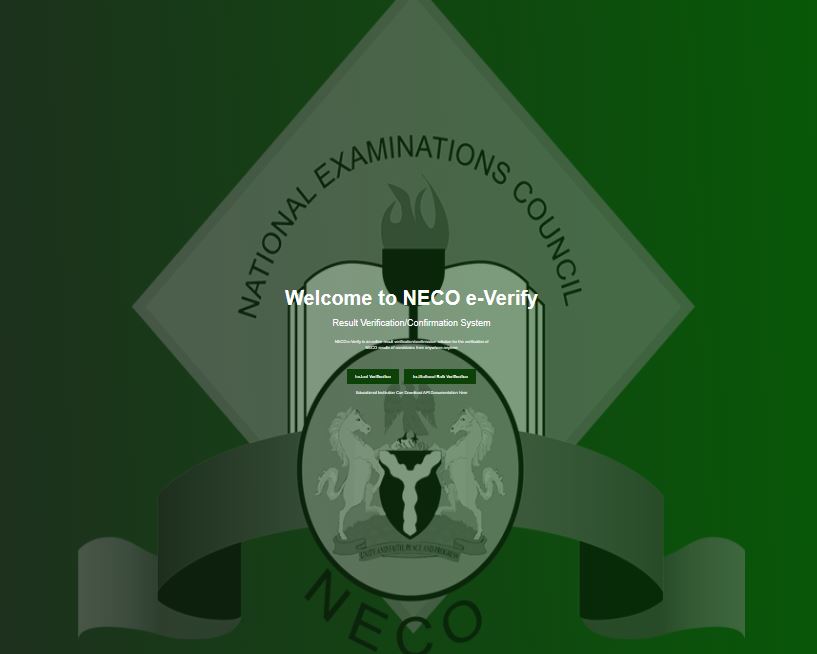Discover the National Examination Council (NECO) E-verification Portal and login with your credentials to Verify and confirm your NECO result online. NECO e-Verify known as NERVS Portal is an online result verification/confirmation solution for the verification of NECO results of candidates from anywhere and at any time.
NECO e-Verify is an online result verification/confirmation solution that enables Individuals, Candidates, Organizations, Universities, and all other Tertiary institutions of learning within and outside Nigeria to view and verify candidates’ results from any location and at any time. The solution supports Both Local and International Payment (USD).
Did You Know
How to Check Your NECO Results Online with Your Login Credentials
Examination Supervisors and Assistant Supervisors Apply for NECO Jobs Online
How to Verify Your NECO Result Online
Here’s a comprehensive step on how to verify and confirm your NECO result online.
- Go to the NECO Website
- Navigate to e-Verify Online Result Verification/Confirmation Solution
- Click the ‘Apply Here‘ button
- Register on the platform by clicking the ‘register’ link
- Login with your username and password
- Click on the ‘New Request’ button at the top-right corner of the page
- Select your request option
- Tap on “Purchase Token” to generate payment token
- Make your payment through the payment gateway
- Tap “Continue to Apply” Once Payment is successful
- Tap on the ‘Submit Application’ button on the request
- Fill in all required fields on the online application form
- Click the ‘Submit Application’ button
- A pdf report will be generated based on the information submitted.
- Print and save a copy
Once your application is submitted, a tracking code is sent to the phone number you provided in the course of registration. You can use the tracking code to track the progress of your application request and other communication with the processing officers as the case may be.
Note:
- Your Purchased Token can be used for ONLY one Confirmation/Verification request.
- Make sure you type the CORRECT Candidate Registration Number.