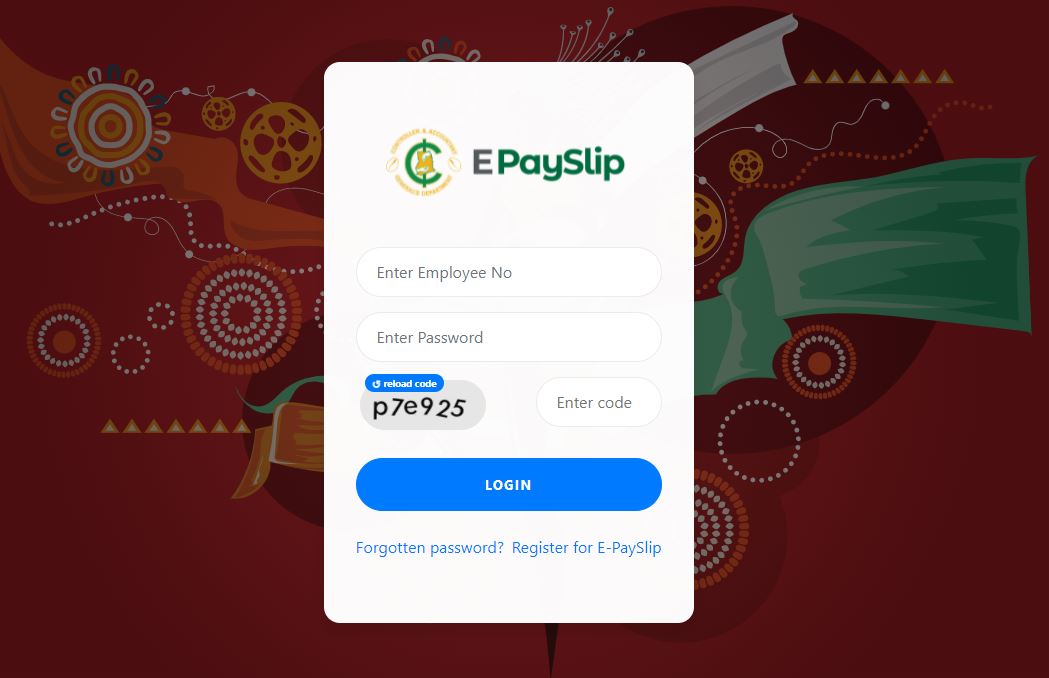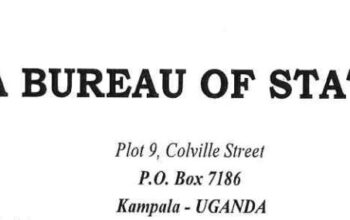Access www.epayslip.com.gh portal to check and print gogpayslip. The E-Payslip system is designed by Controller and Accountant General’s Departments (CAGD) for all Government workers in Ghana to create an account and view their epayslip. The epayslip can be downloaded every month using your Mobile Phone and Personal Computer with an internet connection.
Table of Contents
How to Register on GOG CAGD E-Payslip
Explore the Controller & Accountant General’s Department (CAGD) E-Payslip system. This intelligent system is designed for you to have easy access to your payslip online. You can access your epayslip from anywhere either on your mobile phone or any computer with an internet connection.
If you are a new user, kindly register for E-Payslip. You will need a first-time registration code, which can be obtained from your Head of Department. Please follow the instructions thereafter to login for your gogpayslip e payslip.
- Visit the official website here: www.gogpayslip.com
- Fill in the following details
- Enter employee number
- Confirm employee number
- Create your password
- Confirm password
- Registration code
- Enter email (if any)
- Enter mobile number (Eg: 0244123456)
- Confirm mobile number
- Enter code shown
- Tap on Register
How to Access your E-Payslip Online
To login to your GOGPayslip portal, you first have to create an account with Controller and Accountant General’s Departments (CAGD).
7 Simple Steps:
- Login here https://www.gogpayslip.com/
- Tap Continue
- Sign in with your Employee Number and Password
- Tap on My Payslip
- Select the Month you want to download
- Click on Generate
- Navigate down and Tap on Print or save it as a PDF
How to access and check your SSNIT contribution statement on phone
View, Save and Print your Payslip Using My Payroll
To print your epayslip you’ll need to be invited into My Payroll with the Employee user role.
Check that your email address is correct in the My Details tab so your leave requests and payslips go to the right place.
- Select My Payroll
- Then select the Payslips tab
- Click a payslip to download it as a PDF file
- Click Print to open the payslip as a PDF in another browser tab
- Print or save the payslip as a PDF.
Print a payment summary
When the payroll administrator for your organization publishes your payment summary, access it in My Payroll.
- Select My Payroll
- Then select the Payslips tab
- Click on the date range of the payment summary you want to print
- Image of selecting the date of a payment summary
- Open to print it OR save the PDF file
Contact CAGD
Find table below the contact details of CAGD for all your issues related to GOG E-Payslip
| Region | Regional Office | Phone Number |
| Ashanti Region | Kumasi | 0322022903 |
| Brong – Ahafo Region | Sunyani | 0330227269 |
| Central Region | Cape Coast | 0332132551 |
| Eastern Region | Koforidua | 0342022571 |
| Greater Accra Region | Accra | 0302228721 |
| Northern Region | Tamale | 0372022604 |
| Upper – East Region | Bolgatanga | 0382022213 |
| Upper – West Region | Wa | 0392022030 |
| Volta Region | Ho | 0362026271 |
| Western Region | Takoradi | 0312046007 |