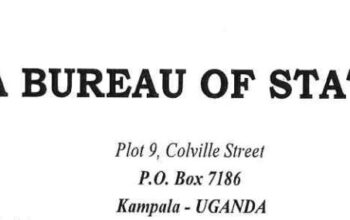Teachers must register, create, and check for their E-Payslip online. As a newly recruited teacher, one of the procedures necessary for all teachers is to create an E-Payslip account. After receiving a Staff ID and having done with your Biometric registration you have to register with the Controller and Accountant General’s Department.
This will give you access to create your E-payslip portal. Hence, you have a chance to log in and register to receive your E-Payslip report every month.
Table of Contents
How to register to receive your E-Payslip
Registration of a personal Payslip account requires a code from the ESPV SYSTEM which can be obtained from your Head of Department. Therefore, a registration code must be generated on the Electronic Salary Payment Voucher Return System (ESPV) by your validator.
Also, with Google Chrome and Pdf Reader installed from Google Playstore on your smartphone, your can have access to monthly payslip online report with your Mobile phone or personal computer with internet connection.
Access gogpayslip portal to check and print your epayslip online
How to Create E-SPV Return System Account online.
- Log in ESPV Return System Portal via: gogspv.com
- Click on REGISTER FOR E-PAYSLIP
- Fill in your details;
- Employee number
- Confirm employee number
- Create your password (Avoid using your Mobile Phone Number)
- Confirm password
- Enter registration code
- Provide your email address (if any) I advise your to get one.
- Mobile number
- Enter the Captcha code to confirm you are not a robot
- Click on REGISTER to proceed
- To activate your account, enter the CODE sent to you via mobile number.
Also read on Teacher Portal Ghana (NTC TPG) and Register Here
How to check and get a copy of your E-Payslip
- Open your web browser and visit www.gogpayslip.com
- Click on search
- Enter your employee number (Staff ID), Password and type the code shown above.
- Choose to answer the questions or Click on REMIND ME LATER on the top right corner.
- Click on my payslip to generate your payslip
- Click on SAVE to download
- Select Save as pdf
How to upload a picture on your E-payslip
- Visit your E-payslip account
- Sign in with your detail (employee number and password)
- At the top of your E-Payslip dashboard
- Click on the image icon
- Upload your image from your gallery.
How to reset my E-payslip forget password?
- Sign in your E-payslip account
- Click on forget your password
- Enter employee number
- Enter your Email or Mobile number (used during registration)
- Submit
- A code will be sent via your Email or Mobile number (depending on the one you provided)
- Enter the new code as a password to reset your account.
Read on Teachers Portal Ghana: NTC Registered Number Login Guides -tpg.ntc.gov.gh
Recommendations
Register to merge your SSNIT and NIA numbers
Login here and get your SSNIT Portal ID