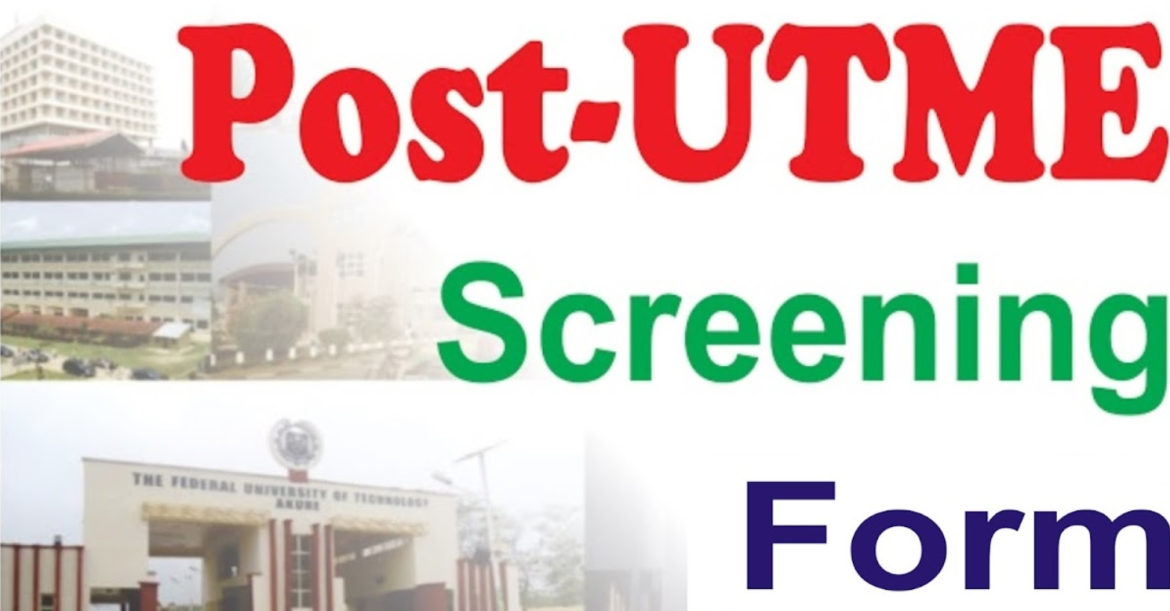Check out the Nasarawa State University, Keffi – NSUK Post-UTME/DE Screening Form and login to complete an online application form. NSUK Post-UTME 2024: Cut-off mark, Eligibility, Screening date, and Registration Details.
Table of Contents
NSUK Post-UTME Eligibility
To be eligible for the screening exercise, the candidate must have:
- Participated in the 2024 Unified Tertiary Matriculation Examination (UTME) or applied through Direct Entry (DE) mode.
- Scored not less than 160 marks in the 2024 UTME and possessed a minimum of Lower Credit in National Diploma (ND), Nasarawa State University Diploma, Merit in Nigeria Certificate of Education (NCE), Eight (8) points in IJMB for Direct Entry and Possess at least five O’level credit passes including English Language and Mathematics and not more than two (2) sittings in relevant subjects.
- The candidate must have chosen Nasarawa State University as First Choice in the 2024 UTME.
- Candidates who did not choose Nasarawa State University as the 1st Choice Institution must change to First Choice on the Joint Admissions and Matriculation Board (JAMB) portal to qualify for the screening.
How to Access the NSUK Post-UTME Screening Form
In order to get access to the Nasarawa State University Keffi Post UTME Screening Form, the actions outlined below should be followed in the correct order.
- Visit the NSUK Website
- Locate the Navigation Tap on top of the Homepage
- Locate and Tap on admission
- Thereafter, Locate and Tap on the Application
- On the Page, Locate and Tap on Apply Now to Proceed
How to Apply for NSUK Post-UTME Screening Form
Follow this comprehensive step to apply for the Post UTME Screening Form at Nasarawa State University, Keffi.
- Visit the NSUKPost-UTME Screening Portal via ug.nsuk.edu.ng/application
- Locate and Tap on Create an account/Profile Set-up
- On creating a Profile, fill out the open forms as follows:
- Tap on the application type and select 2024/2025 POST-UTME application
- Create an e-mail address and password
- Login with the e-mail and password used in creating an account/profile
- Select payment for Screening through the available options
- Fill in your personal and contact details
- Fill in the scratch card purchase
- Application completed
Print out the following:
- Application Summary
- Download payment invoice
Upload the following:
- Passport photograph
- A’level Qualification (For DE Applicants only)
- SSCE details for both UTME/DE Applicants
How to Login to NSUK Student Portal
Here is the procedure to follow to login to Nasarawa State University, Keffi student portal
- Access the NSUK Student Portal via ug.nsuk.edu.ng
- Enter your User ID
- Provide your Password
- Tap on the Login Button to Proceed