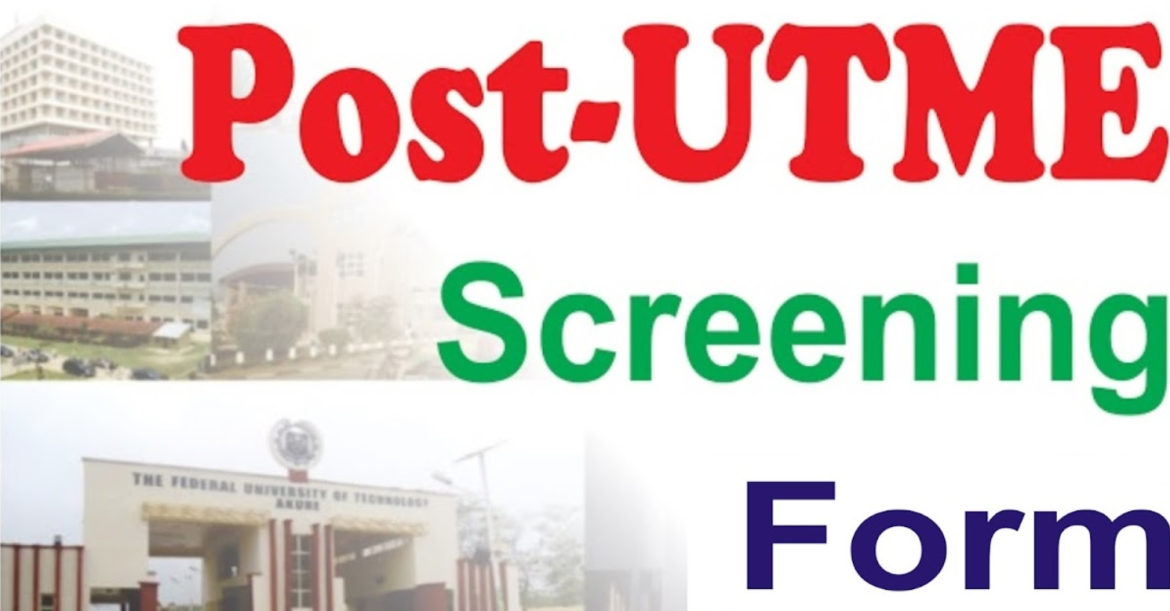Check out the Federal University, Lokoja – FULOKOJA Post-UTME/DE Screening Form and login to complete an online application form. FULOKOJA Post-UTME 2025: Cut-off mark, Eligibility, Screening date, and Registration Details.
This is to inform all UTME and DE applicants who applied through JAMB for admission into Federal University Lokoja (FUL) for the 2025/2026 Academic Session and either selected FUL as their 1st Choice or are willing to change their institution to make FUL their first choice, that the Post-UTME Registration Portal.
Table of Contents
FULOKOJA Post-UTME Eligibility
- To be eligible for the screening exercise, UTME applicants must have scored at least 170 (250 for Medicine & Surgery, 220 for Nursing Science, and 200 for Engineering Programmes) in the 2025 UTME, while DE applicants must have applied through JAMB.
- UTME applicants who chose any of the above-mentioned Programmes but scored less than the prescribed marks are advised to change to any relevant Programme before registering for the CBT.
- Please note that only those with the required UTME score for the Programme they applied for can participate in the CBT.
How to Access the FULOKOJA Post-UTME Screening Form
In order to get access to the federal University, Lokoja. Post UTME Screening Form, the actions outlined below should be followed correctly.
- Visit the FULOKOJA Website via (fulokoja.edu.ng)
- Locate the Navigation Tap on top of the Homepage
- Locate and Tap on Admission
- Under Admission, Tap on Undergraduate
- Thereafter, Under Undergraduate, Tap on Post UTME Portal to Proceed
How to Apply for FULOKOJA Post-UTME Screening Form
Follow this comprehensive step to apply for the Post UTME Screening Form at Federal University, Lokoja.
- Access the FULOKOJA Post-UTME via putme.fulokoja.edu.ng
- Enter your valid 2025 JAMB Registration number to confirm eligibility
- Tap on Biodata and update your personal information and examination record(s) (i.e., the number of O’level examination sitting and O’level examination details – examination number, month, year, and grades).
- In addition to the above, DE applicants are to update their previous academic records as requested.
- Generate your RRR [Remita Retrieval Reference] payment invoice applied (Post-UTME Screening Charges) using REMITA services (card or bank payment).
- Tap on the Pay Now button to process your payment.
- Thereafter, Proceed to the Post-UTME Eligibility page.
- Choose your preferred Programme from the drop-down list of courses at the Federal University Lokoja. Please be aware that you will be evaluated based on your selected preferred Programme. Additionally, ensure that your UTME Score and your UTME and O’level subjects meet the eligibility criteria for your chosen Programme.
- Please visit the University website via www.fulokoja.edu.ng for the O’level, UTME, and DE Requirements for courses offered at Federal University Lokoja)
- Next, select the 5 O’level subjects that match your choice of Programme and submit.
- Next, upload a new O’level Examination (NECO/NABTEB) Scratch Card for verification.
How to Verify Your WAEC Result
Follow the steps below to Verify Your WAEC Result
- Go to www.waec.org
- Locate and tap on Login from the top right corner of the Website
- Tap on Creating a Candidate account.
- Select the ‘Certificate Access (candidates)’ category.
- Fill out the form and complete the sign-up process.
- Log in with your details.
- Provide the necessary information.
- Access your certificate.
- Tap on the ‘share’ button.
- Choose the certificate you want to share.
- Enter the email address provided in your Post-UTME portal.
- Tap on ‘Proceed’ to complete the sharing process.
Note:
- Please note that uploading the wrong O’level Examination Scratch Card detail will result in automatic disqualification. Also, you can use the scratch card for verification only once.