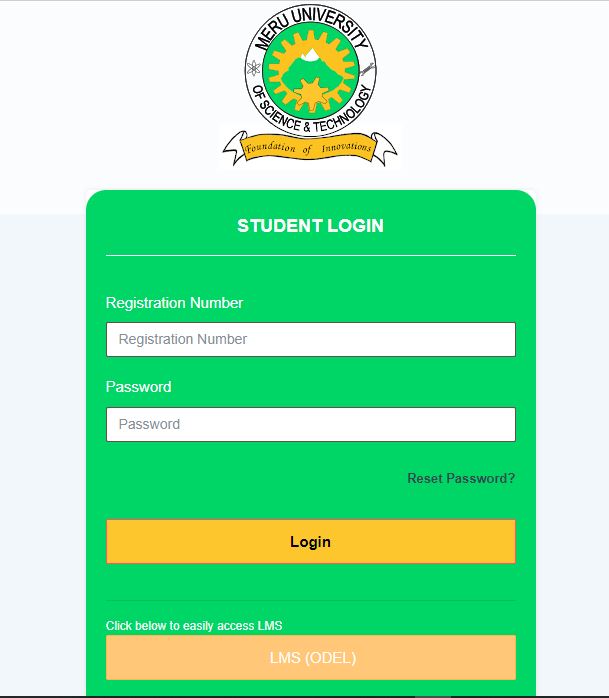Explore Meru University of Science and Technology – MUST Student Portal via student.must.ac.ke and login with your credential to register for courses online, access E-Learning Management System (LMS), create a student account, course schedule, learning material, check semester exams results as well as other online academic activities.
Table of Contents
Meru University of Science and Technology Student Portal
To get started with MERU University of Science and Technology Account, If you are a new student, your User ID is your Registration Number and your Password is also your Registration Number. If you are a continuing student, your User ID is your Registration No. (Access Number) and your password is also your Registration No.
How to Access MUST Student Portal
Follow the steps below to access the Meru University of Science and Technology – MUST Portal and login to get started.
- Explore MUST Website via www.must.ac.ke
- Tap on “Student” on the navigation tab
- Select “Student Portal”
Congratulations!!! You are now on the MUST Portal login homepage. Find out how to login.
How Login MUST Student Portal
- Access MUST Student Portal: Online URL: https://student.must.ac.ke/
- Enter your Registration Number and Password
- Tap Login
How to Login MUST LMS Portal
The Meru University of Science and Technology have integrated an E-Learning Management System (LMS) for MUST Portal to access their courses online.
Follow the steps to get access
- Visit the MUST Portal Homepage
- Navigate to the bottom of the homepage
- Tap on LMS (ODEL)
- Access direct URL: https://lms.must.ac.ke/login/index.php
- Enter your Username and Password
- Tap Login
Access KUCCPS Student Portal and Login to begin your application.
Contact MERU
P.O Box ,972-60200 Meru Kenya
Phone: +254 799529958 |+254 799529959 | +254 712 524 293 |+254 777 524 293
E-mail: [email protected]