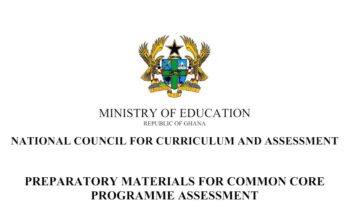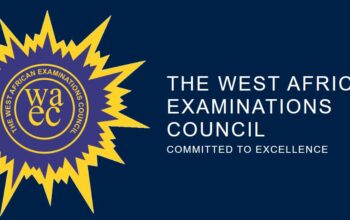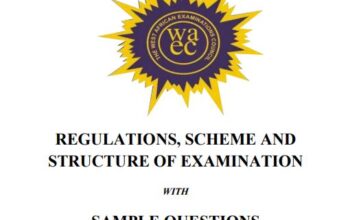KNUST Vclass portal is an online virtual academic space design by Kwame Nkrumah University of Science and Technology for students to access a wide variety of educational resources from anywhere. Select any of the resources below to log in.
Table of Contents
KNUST VClass Portal
The KNUST VClass portal have various resources set up and curated to augment your learning experience in the academic space of KNUST. You will find resources to reach out to your audience and lecturers. The student will have access to world-class online services in their research and study. Some of the resources include but are not limited to:
KNUST VClass Login
Here is where you can have access to all link that can help you navigate via the KNUST VClass login portal.
Electronic Information Resources
At this portal, students can Get Access to off-campus electronic journals, research articles/papers from well know and renowned sources at the comfort of your home.
How to Login
- Students should log in with their user ID and password
- Staff should log in with KNUST email and password
- Tap login
Institutional Repository
Welcome to our digital repository. On this platform, we showcase the intellectual output from the Kwame Nkrumah University of Science and Technology.
Stay tuned in for more exciting research articles, conference proceedings, and interesting news. Digital repository of KNUST’s Research articles, Conference proceedings, Speeches, Thesis/Dissertations, JUST.
Library Catalogue
Here is KNUST Online Library. Get Access here the vast resources of the library cataloged and indexed for your use.
Online Exams
Here’s the KNUST Virtual Exam room. It is where KNUST students log in for their online semester examination.
How to Log In
- Sign In Here
- Enter your Username and Password
- Tap on Log in
Is this your first time here?
To enter the virtual examination room please use your respective username and password given to you by the University to access your email at https://mail.knust.edu.gh.
If you do not have such a username please ask for support at https://vclass.knust.edu.gh to help you access the virtual examination room of your respective courses.
Are you a student at UEW Check? UEW VClass Log In – Learning Management System
Prempeh II Library Resource
On this portal get information about books, learning materials, Journal subscription, renovation, upgrades of the university library from their website.
Turn It In
Here is an online software for KNUST students. On this platform, you can check in your contribution to knowledge by identifying with the world’s most effective plagiarism detection solution.
- Log In Here to Create a New Student Profile
- Class ID Information (if you already have an account Log In)
All students must be enrolled in an active class. To enroll in a class, please enter the class ID number and class enrollment key that you were given by your instructor.
Please note that the key and Pincode are case-sensitive. If you do not have this information, or the information you are entering appears to be incorrect, please contact your instructor.
- Enter Class enrollment key
- Fill in user information (example: John Smith)
- Email address
- Confirm email address
- Password and Security
Please keep in mind that your password is case-sensitive (for example, paSS1234 would be different than pass1234) and must be at least 8 characters long.
- Enter your password
- Confirm your password
Next, please enter a secret question and answer combination. You will be asked for this combination if you ever forget your password and need to reset it.
- Secret question
Video Chart and conferencing
Log In KNUST vclass and conferencing tutorials platform
Virtual Classroom
Enter your username and password to log in myclass.knust.edu.gh platform
Apply Now| GUSSS Hostel Portal