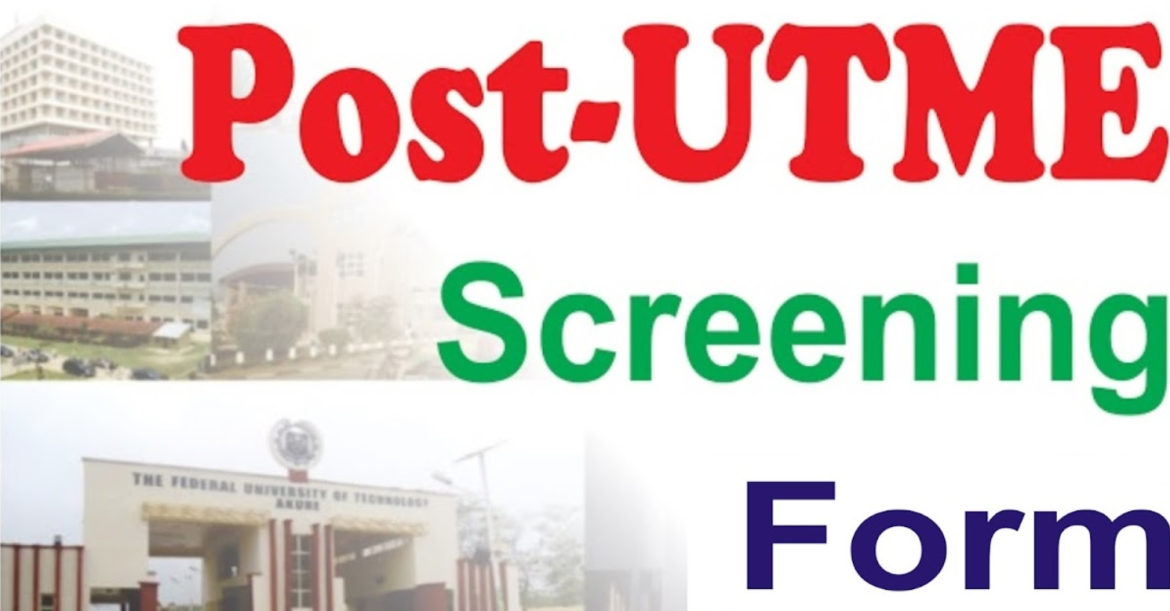Explore the Imo State University – IMSU Post-UTME/DE Screening Form and login to complete an online application form. IMSU Post-UTME 2024: Cut-off mark, Eligibility, Screening date, and Registration Details.
Imo State University, Owerri, hereby announces to the general public, especially its prospective students, that the registration of candidates for the 2024/2025 POST-UTME and Direct Entry Screening Exercise.
Table of Contents
Eligibility
- Candidates must have chosen Imo State University, Owerri, as their first choice and scored a minimum of 160 in the UTME.
- Candidates who did not choose Imo State University as a first choice university but scored the required cut-off mark may also apply on the condition that they visit the JAMB website and change their institution of first choice to Imo State University, Owerri.
- Direct Entry candidates must be holders of OND/HND/First Degree, ‘A’ Level or their equivalents in relevant disciplines and subjects:
- Candidates must ensure that their qualifying results are uploaded to JAMB Candidates whose ‘O’ Level results are being awaited are advised to also upload the same to JAMB as soon as the results are released.
How to Apply for IMSU Post-UTME Screening Form
Follow this comprehensive step to apply for the Post UTME Screening Form at Imo State University.
- Visit the University website at: www.imsuonline.edu.ng/putme
- Make payment and fill out the form as presented
- Print the payment and acknowledgment slips and submit same to the Admissions Unit of Imo State University.
After submission, you are required to present the originals of the following credentials at the screening centers:
- O’ level results,
- JAMB result/acknowledgment slip,
- A’ level results, diploma or IJMB(as applicable to you),
- O’level certificate/statement of result(s),
- 2 Passport Photographs,
- Indigene letter,
- Certificate of birth/declaration of age.
How to Login to IMSU Student Portal
Check out the list of procedure outline below to help you login to the Imo State University student Portal.
- Visit the Student Portal via imsu.edu.ng/student-portal
- Select User Type
- Enter your Reg Number / Matric Number (Reg number for applicant & matric number for students)
- Provide your Password
- Tap on Submit Button to Proceed
Contact Details
Email: [email protected]
Phone: +234 0000000