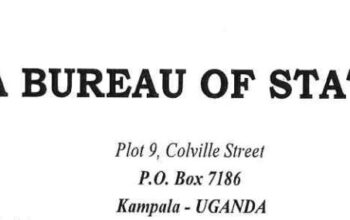Learn how to create a strong password for your account or portal login credentials. Let’s take a moment to review our passwords and ensure they are secure and unique. Remember, a good password is the first line of defense against cyber-attacks. Find out how to bookmark this page to keep yourself updated.
Table of Contents
How to Create a Strong Password
- Set a password with a minimum of 8 characters.
- Use a combination of uppercase and lowercase letters, numbers, and special characters.
- Avoid using any word related to yourself or the service the password is protecting.
- Enable two-factor authentication where ever possible.
- Add a recovery phone number and email address where possible
Dos
Here are the things you can do when creating a password.
- Change your passwords frequently
- Use two-factor authentication for added security
- Use a combination of alphanumeric and special characters to create a strong password
- Use different passwords for every account
- Use a unique, secure email address for password recovery
Don’ts
Avoid the following stuff when creating login credentials (password)
- Use default passwords
- Use personal information such as; name, date of birth, etc.
- Use a dictionary word as your password
- Share your passwords with anyone
- Use a short password