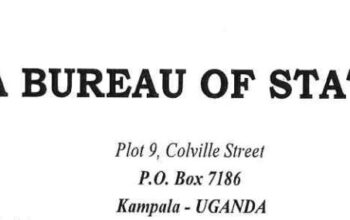Learn how to download and login GRNMA infoNet App online, and use shortcode (USSD) *928*8*# to apply for the Ghana Registered Nurses and Midwives Association soft loan.
Table of Contents
About Ghana Registered Nurses and Midwives Association, GRNMA Loan
The Ghana Registered Nurses and Midwives Association, GRNMA has introduced a digitalized loan application platform that Nurses and Midwives can easily access online, by shortcode (USSD) or infoNet App. The GRNMA soft loan can be accessed at an interest rate of 10%.
Ways to Apply for GRNMA Loan
There are three easy ways to apply for the Ghana Registered Nurses and Midwives Association soft loan.
How to Apply for GRNMA Loan
Follow this comprehensive guide to learn how Nurses and Midwives in Ghana can access and apply for a soft loan.
To get started, here’s what you need to know:
- Check your payslip to see if you have GRNMA deductions
- Applicants must be a member for at least 3 months
- Download and install the GRNMA infoNet App
- A colleague Staff ID as a guarantor
- Generate Mandate code via the GOG payslip portal
- Login GOG payslip portal to check your affordability rate
How to Apply for GRNMA Loan Using Your Phone
Here’s how to apply for the Ghana Registered Nurses and Midwives Association soft loan using your mobile/smart phone.
- Dial the GRNMA USSD code *928*8*#
- Enter your GRNMA Staff ID
- Submit your N&MC PIN/AIN and Registration Number
- You will receive your GRNMA infoNet password through SMS.
Apply for a Loan Using GRNMA Info Net App
- Download and install the GRNMA infoNet App
- Login and edit all the required fields, including updating your profile picture, ID card image, and signature
- Get another colleague (You will need the Staff ID) who will act as a guarantor
- Generate Mandate code from the Controller Epayslip platform (Mandate code and OTP will be sent to you via SMS by CAGD)
- Check your affordability rate from the Epayslip
- Login GRNMA infoNet App on your Phone
- Select the loan
- Tap on Request New Loan, and apply for the loan
- Fill in all required details
- Submit your application if everything is complete
You will get instant SMS from GRNMA that the loan application is successful. Your guarantor (Referee) would also receive an SMS that she was listed as guarantor to your loan.
How to Generate Mandate Code from Controller
It’s easy to generate a mandate form via CAGD, here are the procedures to follow;
- Explore https://www.gogpayslip.com/login
Learn how to create a GOGpayslip account if you new
- Access the GOGpayslip dashboard
- Select Generate Mandate Form
- Tap New Mandate Form
- Mandate code and OTP will be sent to you via SMS by CAGD. It’s confidential.
How to Check CAGD Affordability Rate Online
To check your affordability rate at the Controller and Accountant General Department, CAGD as a government (GOG) worker, here are the steps to follow;
- Access GOGpayslip Dashboard
- Tap on Affordability
- View your affordability rate
- Print or save it as a PDF
For PIN renewal and other registration access the GRNMA portal.