Table of Contents
Virtual Meetings Software to Zoom
Virtual meetings are now the alternative to face-to-face conferences. In the advent of coronavirus, several companies have shifted from normal working routines. Moreover, due to social distancing, several people are working remotely from home via a video conference App. Zoom has made its name in the world of virtual meetings, gaining huge traffic in a short period with over 200 million subscribers and active users. Its free version can allow up to 100 participants for video conferences and up to 500 participants in paid plans. Also, it has recording support and a mobile version that allow video calling. But it isn’t alone and if looking for alternatives then we got you covered. Below are some five alternative online meetings software to zoom.
Google meets/ Hangouts
Hangouts are one of the best free alternatives to zoom. It allows video calls up to 10 participants and 150 participants for a chat at once. Also, with a mobile device, you can host video calls or a group chat via text messaging. Besides, hangout is a Google product, so all you need is a Gmail account to login. For companies that have a large staff can opt for a paid plan which allows a video call of up to 25 participants.
Cisco Webex Meeting
Cisco is available for free but gives you unlimited access to all enterprise features including, no time restriction, at most 100 participants, a toll dial-in, and a voice-over-internet-protocols (VoIP). To sign up, all you need is to log into the Cisco Webex portal and experience the amazing offer from Cisco. Webex Meeting is available in all countries for free.
Read on: How to Download YouTube Videos On Your Android Phone or PC
Microsoft Teams
If you need something more than just video calls, then we recommend Microsoft Teams. Despite being available for free, it gives you unlimited group audio and video calling. Further, with an office 360 account, you can get real-time in addition to office apps including Word, Excel, PowerPoint, and OneNote. Also, Microsoft Teams offers you 10GB of team file storage plus 2GB of personal file storage.
Skype Meet Now
Skype Meet Now is mostly used amongst media houses and is one of the simplest alternatives to Cisco Webex, Microsoft Teams, and Zoom. It is also free and therefore required no account before use. Besides, it supports up to 50 participants and you can get features such as video calls, blur background, screen sharing, and many more. All you need is to visit their webpage and begin with Skype Meet Now.
Also see How to use Whatsapp on your laptop
Discord
Discord has also emerged as a strong alternative to Zoom, thanks to its video conferencing capabilities that let you connect with up to 50 participants at once. The platform is popular amongst gamers, though you can use it as a tool to communicate with your office team or some friends. You can also download its mobile app to connect with your contacts using your smartphone. There are also features to share your screen or perform voice calls. Just like other free alternatives to Zoom, Discord provides video conferencing at no cost. You just need to sign up on the Discord site or through its app to get started with your virtual conferences.


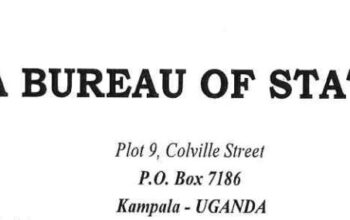



Nice article. Keep it up