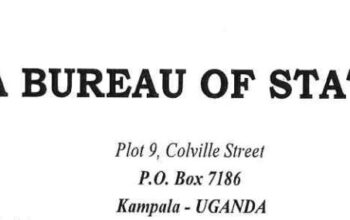Discover the Computer Based Test, CBT Services Portal via cbtservices.online and login to write an Aptitude Test. Here, candidates who have applied for recruitment exercise under services in Nigeria are eligible to access the CBT Services Online for assessment.
Computer-Based Test, CBT Services Portal
The Computer Based Test, CBT Service Portal is an online examination platform designed by government agencies in Nigeria for assessment of the National Drug Law Enforcement Agency, (NDLEA), Civil Defence Correctional, Fire and Immigration Board (CDCFIB) such as NSCDC, NIS as part of recruitment exercise; screening and shortlisting of the successful applicant.
To be eligible to access the CBT Services Online Portal, check your recruitment status to download and print your invitation letter and reference form.
How to Login CBT Services Online Portal
Follow the step to access and login to the Computer Based Test, CBT Service Portal to write your online Aptitude test.
- Explore http://cbtservices.online
- Tap on the ‘Login’ button
- Enter your ‘Application ID’ to login to the test portal
Your application ID should be written on your assessment dashboard. Those who use slash (/) as against dash (-) will not be able to access their dashboard.
- Read and follow the instructions.
- Tap on ‘Proceed’ to start the test.
Instructions:
- Use a reliable internet service: your internet connection is a big factor as a poor connection can negatively affect your performance.
- Check the time limit for the test: Before starting the test, check the time limit. This would enable you to determine the time to spend on each question.
- Avoid distraction: you are advised to take the test in a cool environment in order to avoid distractions that may affect your score.
Note: it is advisable to use a computer for a better user experience than using a smartphone to write the test!