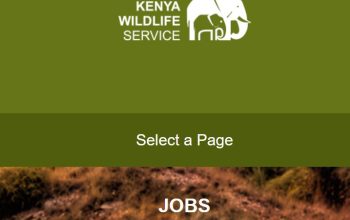Explore the Nigeria Immigration Service – NIS Career Recruitment Portal via www.cdcfib.career and find out the latest replacement exercise, recruitment forms, names of shortlisted applicants, screening, and Computer Based Test (CBT) writing dates and how to apply.
Nigeria Immigration Service (NIS) Recruitment
The Civil Defense, Correctional Fire, and Immigration Services Board (CDCFIB) has approved the commencement of the Nigeria Immigration Service (NIS) Replacement exercise and hereby invites the general public to apply for the available placement.
The NIS Recruitment Portal is the only official government website (www.cdcfib.career) for all interested applicants to complete and submit their online application form for consideration. Check who is eligible to join the Nigeria Immigration Service.
How to Access NIS CDCFIB Career Portal
To get started, read and understand Job function requirements to ensure that you are qualified. Here is a step-by-step guide on how to submit NIS online recruitment and application form.
- Access the NIS Career Portal
- Select your preferred Cadre:
- Tap on “Apply for this Job”
- Enter your Email Address and Password to create an account
- Make the payment of #1,000 and complete the registration form by selecting your job function and basic information.
- Accept the Terms and Conditions
- Go to your email and click the verification link sent to you to confirm your account.
- You will be redirected to a login page. Sign in with your email and password to access your dashboard and begin your application
- Input your Biodata
- Upload your Recent Passport photo upload. See specifications.
- Additional information
Select your Physical ability status, input your NYSC certificate number (Superintendent category only) and year of completion in the fields provided, select your preferred mode of identification and input the document number, and input your height and chest measurement in two decimal places.
- Enter your Qualifications
- Employment History [Applicable to Superintendent Cadre only – Optional]
- Upload your Birth Certificate/Declaration of Age, Health certificate, Indigene certificate, and other documents as they apply to you. (NB: Documents must not be more than 200kb and must be in PDF format)
- Review the Summary page and Confirm
- Read the Disclaimer and Confirm the Data
Important
- You cannot edit any information after clicking confirm data
- Note that you can logout and return at a later time to continue your application.
Congratulations, your application has been submitted successfully. You can wait to check the Shortlisted applicants.
Beware of an internet fraudster.
Other Recruitment in Nigeria
- Nigerian Army Recruitment List of Shortlisted Candidates
- NDLEA Online Screening Aptitude Test
- NDLEA Recruitment Portal
- Nigerian Navy Recruitment
- Nigerian Army Recruitment
- NIS CDCFIB Career Portal
- FRSC Recruitment Portal
- NIS Career Recruitment Portal
- NIS Recruitment Portal
- NDLEA Recruitment Portal
- ICPC Recruitment
- Nigeria Immigration Service Replacement