Discover the Adamawa State University – ADSU Portal, and login with your credentials via adsu.safsrms.com, such as your username and password. Here, the portal provides features such as course registration, examination results, fee payment, academic calendar, and access to e-learning resources.
Candidates who have not applied for admission should use the ADSU Post-UTME Screening Form and be familiar with their ADSU Courses.
Table of Contents
About the Adamawa State University Portal
The Adamawa State University Portal is an online platform that serves as a central hub for accessing various academic and administrative services for students, faculty, and staff of the institution.
It provides a user-friendly interface where users can log in securely to access essential information and services such as course registration, fee payment, examination results, academic calendar, and library resources.
The portal enhances communication, efficiency, and productivity within the university community by providing easy access to essential resources and services. The Adamawa State University Portal supports the institution’s academic journey and administrative processes, promoting a seamless and convenient user experience.
How to Access the ADSU Portal
Check out the steps to access and login to Adamawa State University Portal
- Access the ADSU Website via adsu.edu.ng
- Locate the Navigation Tap deep down the Homepage
- Locate Quick Links
- Under Quick Links, Locate and Tap on Portal to Proceed
How to Login to ADSU Portal
Explore the steps to login into the Adamawa State University Portal
- Visit the ADSU Portal via adsu.safsrms.com
- Enter your Username
- Provide your Password
- Tap on the Login Button to Proceed
Adamawa State University, ADSU Contact Details
Address: P.M.B. 25, Mubi – Nigeria
Tell: +234 7066274008, +234 7063853164, +234 7038132083.

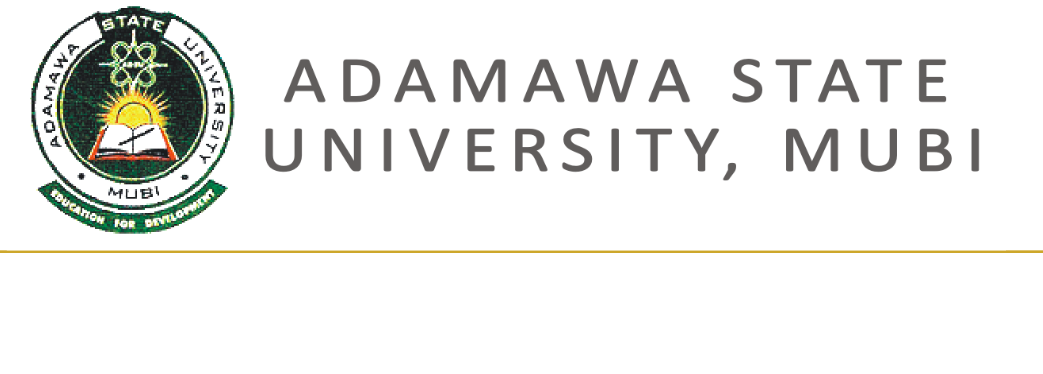




Please about the students with the issues of change of institute and change of course.thanks