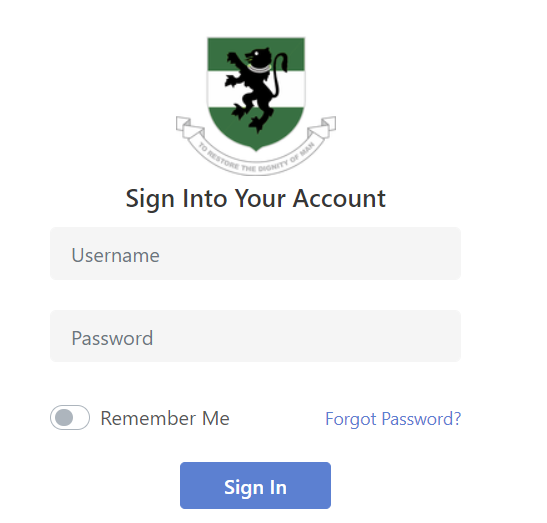The University of Nigeria, UNN invites applications from qualified applicants for admission to its Undergraduate and Diploma programmes via the UNN Admission Portal. To get started, find out the University of Nigeria’s entry requirements and the list of courses offered at the University of Nigeria, UNN.
Table of Contents
The University of Nigeria Admission Reqiurement
One of the following meets the general criteria:
- West African Senior School Certificate (WASSCE), including English, Mathematics, and three (3) other subjects.
Senior School Certificate (SSCE), including English, Mathematics, and three (3) other subjects. - National Technical Certificate (NTC) or Advanced National Technical Certificate (ANTC).
- Senior School Certificate (SSCE), issued until 1999, including English and four (4) other subjects.
- General Certificate of Education (GCE), issued until 1990, Your GCE results must include (5) subjects or more which of at least two (2) must be at the advanced level.
All certificates must be issued by either the West African Examinations Council (WAEC), the National Examinations Council of Nigeria (NECO), or the National Business & Technical Examinations Board (NABTEB).
How to Access the University of Nigeria Admission Portal
Here is the step-by-step way to access the University of Nigeria Admission Portal
- Explore the UNN Website
- Locate the Navigation Tap on top of the UNN Homepage
- Tap on Portal to Proceed
How to Check Post UTME Result
Here are the steps on how to check Post UTME Result
- Access the UNN Portal
- Locate the Navigation Tap on top of the UNN Portal Homepage
- Tap on Perspective
- Under Perspective, Tap on Check Post UTME Result
- On the Check Post UTME Result Page, Enter your JAMB Registration Number
- Tap on Submit Button to Proceed
How to Check Direct Entry Results
Explore the steps on how to check direct entry result
- Access the UNN Portal
- Locate the Navigation Tap on top of the UNN Portal Homepage
- Tap on Perspective
- Under Perspective, Tap on Check Direct Entry Results
- On the Check Direct Entry Results, Enter your JAMB Registration Number
- Tap on Submit Button to Proceed
UNN Contact Details
Professor Charles Arizechukwu Igwe, Vice Chancellor:
For Portal/Website/Email usage issues: