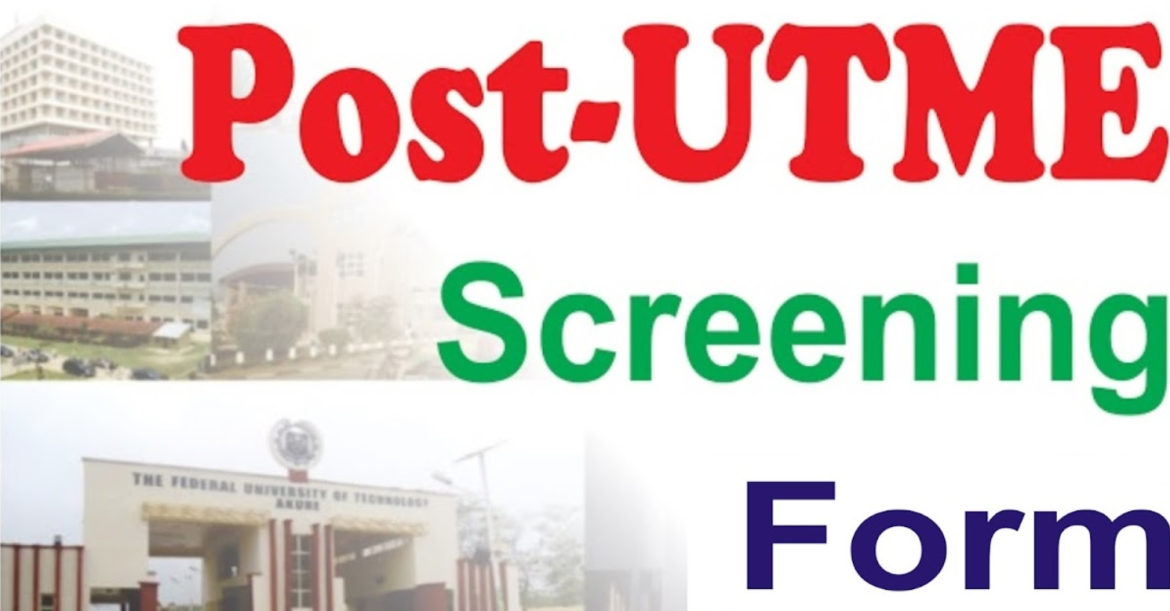Explore the Hussaini Adamu Federal Polytechnic, Kauzare, Jigawa – HAFEDPOLY Post-UTME/DE Screening Form and login to complete an online application form. HAFEDPOLY Post-UTME 2024: Cut-off mark, Eligibility, Screening date, and Registration Details.
Table of Contents
Eligibility & Requirements
- First Choice Institution: Candidates who have chosen HAFEDPOLY as their first-choice institution in the 2024 UTME.
- JAMB Cut-off Mark: Obtained a minimum JAMB cut-off mark of 100 points in the 2024 UTME.
- O’Level Requirements: Must have 5 credits O’Level relevant to the course of choice at not more than two sittings. This includes SSCE, WAEC, NECO, and NABTEB results.
- Upload Credentials: Candidates should upload their results to their JAMB portal for admission.
- For Other Candidates: If HAFEDPOLY was not your first choice, you can obtain a JAMB Green Card from the nearest JAMB Office and change to Hussaini Adamu Federal Polytechnic Kauzare as the new first choice.
How to Access the HAFEDPOLY Post-UTME Screening Form
In order to get access to the Hussaini Adamu Federal Polytechnic, Kauzare, Jigawa. Post UTME Screening Form, the actions outlined below should be followed in the correct order.
- Visit the HAFEDPOLY Website
- Locate the Navigation Tap on top of the Homepage
- Locate and Tap on Admission
- Tap on the Online Application
- Thereafter, Tap on the Programmes you intend to study and Tap on it
- Done
How to Apply for HAFEDPOLY Post-UTME Screening Form
Follow this comprehensive step to apply for the Post UTME Screening Form at Hussaini Adamu Federal Polytechnic, Kauzare, Jigawa.
- Access the Portal via screening.hafedpoly.edu.ng
- Login using your JAMB Number. The initial password is hafedpoly.
- You are immediately prompted to change the initial password
- Enter a strong password in the Password box
- Re-enter the same password a second time in the space provided.
- Login again using your JAMB Number and your new password.
- Generate Remita Reference Remita (RRR) for the Screening Fee Applied
- Download a payment invoice and pay from any Remita payment channels or directly pay from the HAFEDPOLY Screening portal.
- Update your screening data by supplying your biodata and O’Level results.
- Print the payment receipt and screening form. Take the printed and original copies of your credentials to the Admission office for physical screening.
- After successful physical screening, log in to your account again
- Print the payment schedule and proceed to the ND Registration portal.
HAFEDPOLY Programmes/Courses
All the programmes listed below are also offered on an accredited part-time basis. Intensive training on skills and entrepreneurship is part of their concern.
- ND Polymer Technology
- ND Computer Science
- ND SLT in Physics with Electronics option, Chemistry, and Environmental Biology
- ND Statistics
- ND Fashion Design and Clothing Technology
- ND Computer Engineering
- ND Electrical/Electronic Engineering
- ND Civil Engineering
- ND Mechatronics Engineering
- ND Mechanical Engineering
- ND Quantity Surveying
- ND Estate Management
- ND Architectural Engineering
- ND Mass Communication
- ND Library and Information Science
- ND Fishery Technology
- ND Agricultural Technology
- ND Building Technology
- ND Urban and Regional Planning
- ND Business Administration
- ND Banking and Finance
- ND Hospitality ManLocatagement
- ND Public Administration
Contact Details
Address/Location: No 2km Kano-Daura, Kazaure, Jigawa State. Zip 705101
Phone: +234 703 3359 548
Email: [email protected]