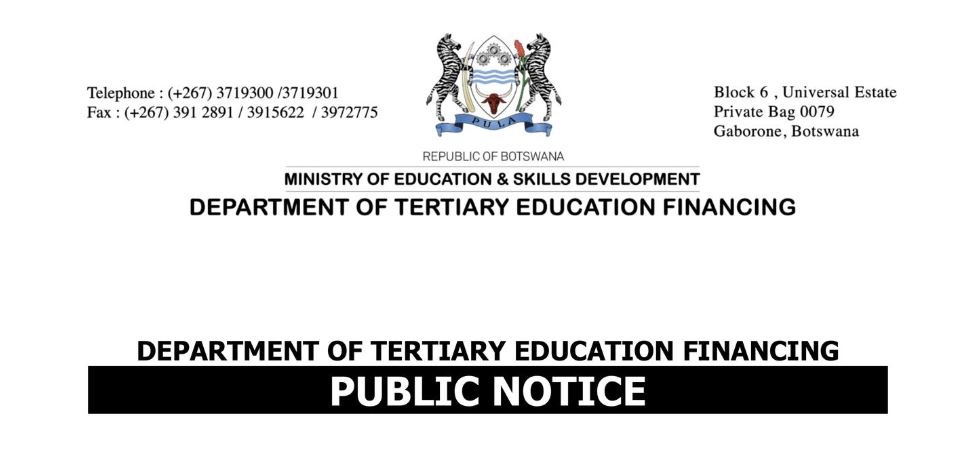Discover the Department of Tertiary Education Financing – DTEF Local Re-Sponsorship Portal and learn how to submit a sponsorships application form.
Table of Contents
Department of Tertiary Education Financing – DTEF Local Re-Sponsorship
The Department of Tertiary Education Financing under the Ministry of Education and Skills Development invites applications from qualified citizens of Botswana for Tertiary Education Government Sponsorship for 2024/2025 intake. All applicants are therefore advised to adhere to the terms and conditions for applying for Re-sponsorship as stated in this notice to ensure compliance to set requirements. Applicants are expected to have an email account/address in order to apply for sponsorship.
The Department has developed and deployed an online or e-services module for use in processing applications for Tertiary Education Government Sponsorship. In this regard, applicants will submit their tertiary education financing application for the 2024/2025 Re-sponsorship cycle online.
All applicants who fall under the Orphans and Vulnerable Children (OVC) Remote Area Communities (RAC) and Special Educational Needs (SEN) categories should confirm their status with the respective administrative offices managing the programmes and subsequently log on to the system to apply for Re-sponsorship.
Eligibility Criteria
To qualify for the Department of Tertiary Education Financing and Sponsorships programmes, Applicants should:
- Be a citizen of Botswana
- Be able to complete the programme of study before turning thirty-five (35) years of age
- Not have benefitted from Re-sponsorship before.
- Satisfy all other major eligibility requirements as outlined here for target groups.
Due to the limited budget, the department reserves the right not to sponsor any qualifying applicants once the allocated budget has been exhausted.
DTEF Required Application Documents
The system shall not accept any application after the closing date. The applicant is expected to upload supporting documents, therefore keep ready scanned copies of such supporting documents in pdf, jpeg, png, or jpg format for uploading.
The following documents should be uploaded into the system:
- Certified copy of recent comprehensive official academic record or transcript
- Certified copy of valid National Identity Card (Omang)
- Copy of Admission/Re-admission letter from the institution of your choice stating the following:
- Program of study showing the duration & the level of study Commencement and the expected completion date of the program.
- Changes in the curriculum (i.e. subjects’ replacements), if any. The Supporting letter from your Faculty confirming the modules that one will be undertaking or retaking during the Re-sponsorship year and the expected completion date of the study.
- Official confirmation of change of surnames if surnames in the academic certificate, Omang, and the previous sponsorship certificates are not the same.
How to Create DTEF Sponsorship Account
Follow these application procedures to create an account Department of Tertiary Education Financing
- Go to the DTEF Website at https://tef.gov.bw
- Tap on Sign Up from the top right
This allows you to create a user account to use to interact with DTEF. Capture your details as per the form displayed.
- Enter a valid email address
- Tap to Create New Account
- A notification email will be sent to you through the email address you provided to confirm that you created the account.
- Verify your email
- Login to your email and retrieve your email from DTEF and follow the given steps. This prompts you to create a password, after which, log in with this password.
How to Apply for DTEF Re-Sponsorship
Follow these comprehensive step-by-step guides to submit a DTEF local re-sponsorship application form online.
- Access Online Tertiary Education Sponsorship Portal
- Log in with your credentials
- Tap to Apply for DTEF Sponsorship
- Choose the Application Type
- Ensure that the form displays Re-Sponsorship
- Fill out the Online Application Form (Provide all relevant details carefully)
- Upload all supporting documents
Ensure that you choose the relevant Category of Sponsorship from the options provided. Upload the relevant supporting documents in pdf, jpeg, png or jpg format in the Attachment section.
- Tap the Next> button to move to the next page, and < the Previous button to access the previous page.
- Tap the Save Draft button to save your application in draft mode.
You can continue with your application or log out and retrieve it at a later stage, provided the submission deadline has not passed. Ensure that you submit your application once you are satisfied with what you have filled
Note that the Reset button clears (deletes) all that you have captured before and allows you to start the application afresh. This applies only to applications that have not been submitted, including the ones in Saved as ‘Drafts’.
- Tick the Student Declaration section box to sign the Application Form. By signing the form, you will be accepting all the terms and conditions of the application requirements.
- Review of the Application
- Tap on the Submit button for your application to be considered.
After the successful submission of the Application Form, you will get a confirmation message, acknowledging receipt of your application through your email address.
- Preview and Print a summary of the online application Form.
You can view and/or print out the submitted Application Form and the Acknowledgement receipt after submitting an application for your own records.
Check DTEF Local Re-Sponsorship Application Status
Learn to view your submitted application’s status at any time after successful submission by logging on to the DTEF Portal by choosing Submissions.
Once your application has been processed, you will receive an email notification from DTEF informing you of the outcome of your application. If offered sponsorship, you will receive a Sponsorship Offer; upon accepting this offer, all the terms and conditions of the Sponsorship will be presented to you. Upon agreeing to these terms and conditions of the DTEF Sponsorship Agreement, the system will send the sponsorship letter to your email address which you can now print and proceed to undertake registration at your preferred institution.
In Summary
- Applicants who have previously benefitted from Re-sponsorship shall NOT be considered.
- Missing supporting documents will render an application incomplete and therefore will not be considered.
- Hand-delivered applications will not be accepted unless otherwise advised to do so.
- Only applications on the above-listed categories of sponsorship will be accepted.
- Appeals to the Permanent Secretary Ministry of Education and Skilled Development against the decision of the Director DTEF regarding non-approval of sponsorship application will only be considered up to 15 working days of having received the response.
- The Department reserves the right to decide on the criteria that may be used to determine the number of beneficiaries in consideration of the available funds.
Disclaimer:
- Admission at Tertiary Institution does not guarantee the award of Government sponsorship.
- Meeting the minimum requirements does not guarantee sponsorship.
- Submission of an application online does not guarantee an award of sponsorship
- Any false statement or declaration made to acquire sponsorship/loan will result in invalidation of the application and may result in revocation or prosecution.
DTEF Application Inquiries:
For any information, applicants are advised to contact the Department from 0730hrs to 1630hrs on weekdays only through the under-listed lines:
- Call Centre: 3719364/3719439/3719441/3719473.
- Publicity office: 3719319/3719320/3719321/3719322.
- 3960393/3960394