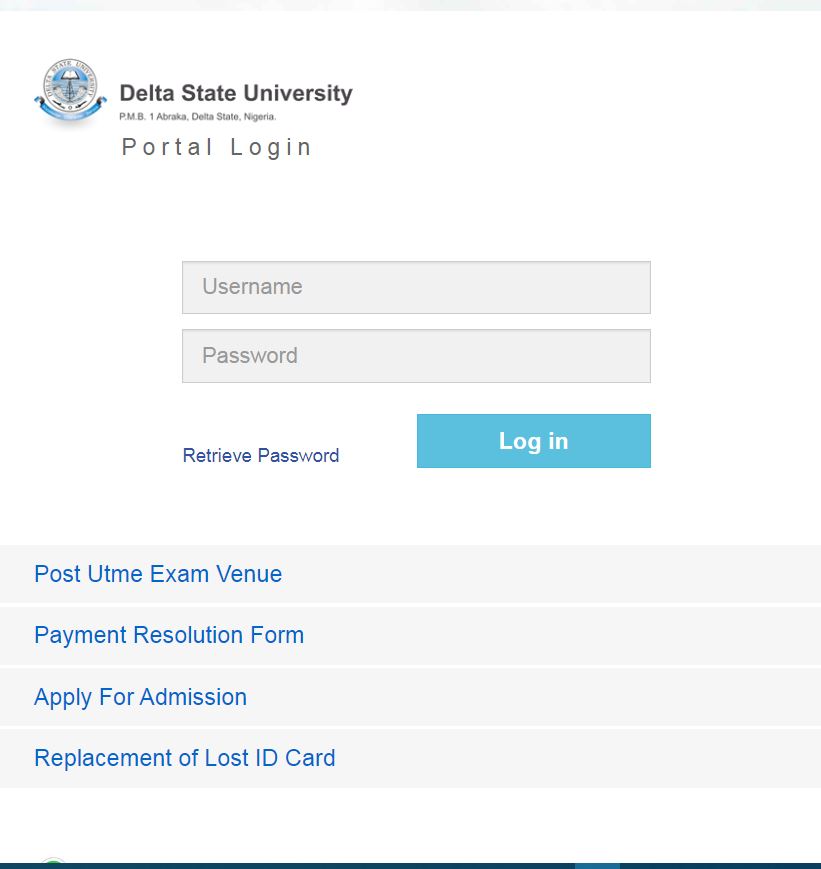Discover the Delta State University, DELSU Portal and login to generate an invoice, check admission status, pay acceptance fees and school fees, register for courses/sessions, access virtual school as well and check Semester results status online.
Table of Contents
Delta State University, DELSU Portal
Delta State University, DELSU Portal is an online undergraduate portal for both prospective and returning regular students of Delta State University, DELSU to apply for a programme, generate an invoice, check their admission status, pay acceptance fees & school fees, or register their courses/sessions as well as check their Semester results status, Post Utme Exam Venue, Payment Resolution Form, Apply For Admission, Replacement of Lost ID Card.
Here, for prospective students to access the DELSU student Portal; apply for a programme, and select DELSU as their first choice of institution during UTME registration.
Fresh applicants can check their admission status, Pay acceptance fees and school fees, or register for the semester courses online. In addition, returning students can login to the DELSU portal to check their end-of-semester examination result status, transcript application, and matric gown payment.
How to Access Delta State University, DELSU Portal
- Explore the Delta State University, DELSU main website
- Locate and click on “Portal” on the top menu list.
How to Login Delta State University, DELSU Portal
- Access Delta State University Portal
- Type in your username and password
- Click on the “Log in” button to proceed
How to Retrieve Delta State University, DELSU Portal Password
- Access Delta State University, DELSU Portal
- Locate and click on “Retrieve Password” to proceed
- Type In your username
- Click on the “Retrieve Password” to proceed
Note: Provide your matric number if you are a student, or your application number if you are still an applicant
How to check Delta State University, DELSU Post UTME Exam Venue
- Access Delta State University, DELSU Portal
- Locate and click on “Post Utme Exam Venue” to proceed
- Type in your Registration Number (JAMB NUMBER)
- Click on the “Generate” button to proceed
Delta State University, DELSU Payment Resolution Form
- Access Delta State University, DELSU Portal
- Locate and click on “Payment Resolution Form” to proceed
- Fill in the required details
- Click on the Submit button to proceed
How to Apply for Delta State University, DELSU Admission
- Access Delta State University, DELSU Portal
- Locate and click on “Apply For Admission” to proceed
- Locate and click on the “start” button to proceed
- Fill in the required details to proceed
Note: Your DATE OF BIRTH and your SURNAME will be your password, please be sure to enter them correctly.
How to Replace Delta State University, DELSU ID card
The steps are below;
- Student reports theft or misplacement of ID-Card to the School Management through his/her Head of Department (HOD)
- The student produces a sworn affidavit, police report, and a written request for ID-Card replacement to the ICT Director through the HOD
- The ICT Director approves/ disapproves the request after an investigation of the reported case. This should take about two (2) weeks
- Student login to school portal, and checks the ‘ID-Card Replacement’ menu if approved
- If approval has been granted, the student can then generate a reference slip to make payment for ID-Card Replacement (the fee is shown on the slip)
- The student makes payment at the bank and returns to the ICT Director’s Office for the replaced ID Card after two weeks
Note: After payment is made, you must wait for about two weeks before returning to the ICT office for the collection of your ID card. This is the minimum period for reproduction and delivery.
Delta State University, DELSU Contact
Delta State University, DELSU