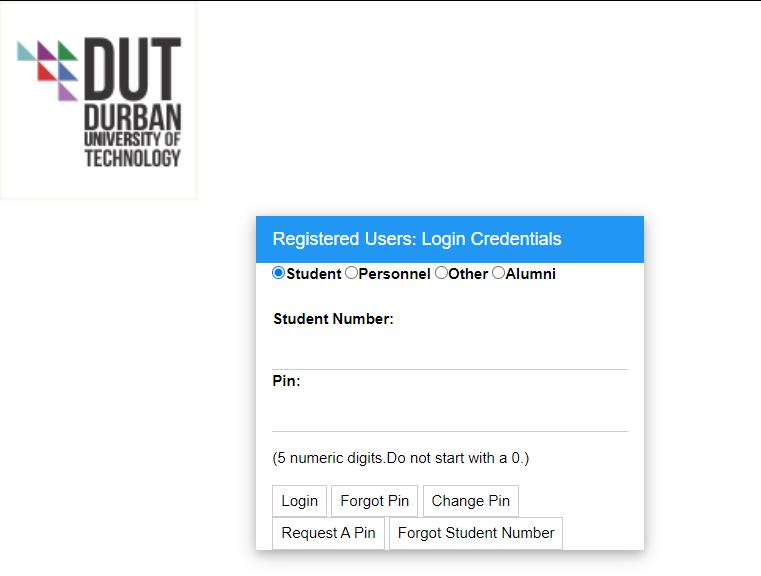Access the Student DUT4life Email, at the Durban University of Technology – DUT 4 Life Email is an essential gateway for all students. All official DUT communication is sent via DUT 4 life Email Accounts.
Table of Contents
Durban University of Technology – DUT 4 Life Email
DUT4life is a branded collaboration suite, which is part of Microsoft’s Live Services. The suite consists of e-mail, instant messaging, Sky- drive (on-line storage), and online office applications (Word, Excel, PowerPoint & OneNote).
How to Login to the DUT 4 life Email
- Visit the DUT Website via https://www.dut.ac.za/
- Navigate and Tap Students
- Under Student Services, Tap DUT4Life Email Here
- Sign In with your DUT Email
- Tap Next
How to Access DUT 4 life Student Email
To access the DUT Student 4 life email suite,
- Select the DUT 4 life link on the Student Portal
- You will be directed to a DUT4life landing page
- Select Access E-mail
- You will be presented with the Windows Live Login screen
- Your Windows Live ID will be your [email protected] and the password is Dut123456
NB: Where 123456 is the first6 digit of your SA ID. (eg. Windows Live ID – Password – DUT700229 where the SA ID Number is 7002291234090).
How to Email Using DUT 4 Life Student Email Suite
Upon successful login, if prompted, enter the time zone or search for Pretoria/Harare. Thereafter your mailbox will open.
- Send an e-mail
- Select New, and enter the recipient in the To: field, type in the subject, the body of the e-mail
- Select Send
How to Change DUT 4 Life Mail
- Change the default password
- Select Options, Select See all Options
- Select Change your Password from the list of shortcuts.
- For more details go to outlook.com/dutlife.ac.za
Foreign students need to contact the faculty office, lab technicians, or the library staff.
Student IT Services Information
To Access the Student IT Services If you have registered as a student at DUT, an email account would have automatically been created for you upon enrolment and payment of fees.
To gain access to your account on the e-mail system, you will need to know your DUT student number which is printed out on your identification card below the bar code.
You can access your DUT mailbox either on campus or from home by typing the following URL into your web browser:
- Internal access is: http://student
- External access is: https://student.dut.ac.za
When accessing the Student Portal you will be prompted for user login and password as shown below:
- Enter student number and password to login, for example Username: DUT\20612345 Password: ************
- First Time Entering Students DUT (password for the first time is the first 6 digits of your ID number).
- An example of this is: Username: DUT\20612345 and Password: Dut760504
- Returning Students must use the password that they have been using to access your email and or student portal
Note that this password is case-sensitive. International Students You will need to enquire at the faculty Office.
DUT Registration Process
- Student Admissions verifies matric results & check for departmental & university admission requirements
- Student Admissions release prospective students for online registration
- Both Prospective and Continuing students must pay the minimum registration fee before or on the day of registration
- Prospective students to register Online
- Prospective students complete the Online registration
- The student to save or print proof of registration
- Student Housing to allocate residence accommodation to the registered students who require accommodation
- The student proceeds to Protection Services for the issue of student card
- Registration process completed
- The student may then communicate with Financial Aid for NSFAS/Bursaries/ Incentives
All registrations are done online and off-campus, for which you may use a tablet/handheld device or any other computer facility at your disposal.
Access your online course registration portal via DUT Student Self-Help iEnabler and follow the step-by-step registration guide.
DUT Contact
General
Durban Switchboard: 031 373 2000
Midlands Switchboard: 033 845 8800
DUT Email
E-mail: [email protected]
Address
P O Box 1334, Durban 4000
Financial Aid
Tel: 031 373 2553 (Dbn)
Tel: 033 845 8890 (Midlands)