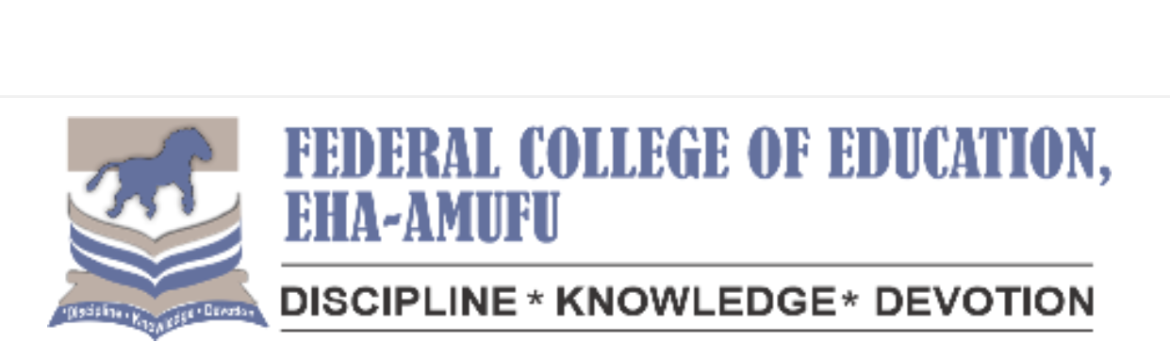Discover the Federal College of Education, Eha-Amufu, Enugu State – FCE Eha-Amufu Post-UTME/DE Screening Application Form and login to complete an online application form.
The Federal College of Education, Eha-Amufu, Enugu State invites applications from all prospective Degree – UTME and Direct Entry candidates for admission into the 2024 academic session as follows:
- All candidates, whether the College is your initial choice of institution or not, are eligible to apply for the Post-Unified Tertiary Matriculation Examination (Post-UTME) Screening test provided he/she scored 160 & above in JAMB.
- Those who did not choose the College are advised to immediately effect a change of Institution/Course to FCE, Eha-Amufu, on the JAMB portal.
Table of Contents
Eligibility
- Candidates who chose FCE, Eha-Amufu, and scored 100 and above are eligible.
- Those who did not choose FCE, Eha-Amufu, are also eligible to purchase the Form at any Commercial bank on the Remita platform and use the confirmation pin to go to the College portal and fill out the Form.
Degree Programme Admission Requirements
- Federal College of Education, Eha-Amufu, Enugu State (in affiliation with the University of Nigeria, Nsukka) requires all candidates applying for admission into any of its degree courses to possess five credit “O” level passes which must include a credit pass in English Language and a Science subject in not more than two sittings.
- The entry requirement for Direct Entry must include the UTME requirement for that particular course.
Prospective candidates for the College can Visit the College Degree programme website at portal.fceehamufu.edu.ng OR the UNN website at www.unn.edu.ng for more information.
Courses Offered in the Degree Programme/Courses
The Courses offered in the Degree Programme in the College for this 2024 academic session are:
- Education/English, B.A. (Ed.)
- Education/Christian Religious Studies, B.A. (Ed.)
- Social Studies, B.Ed.
- Education/Economics, B.Sc. (Ed.)
- Education/Physics, B.Sc. (Ed.)
- Education/Mathematics, B.Sc. (Ed.)
- Education/Chemistry, B.Sc. (Ed.)
- Education/Biology, B.Sc. (Ed.)
- Integrated Science, B.Ed.
- Education/Agriculture, B.Sc. (Ed.)
- Business Education, B.Ed.
How to Access the FCE Eha-Amufu Post UTME Screening Application Form
In order to get access to the Federal College of Education, Eha-Amufu, Enugu State Post UTME Screening Application Form, the actions outlined below should be followed in the correct order.
- Visit the FCE Eha-Amufu Website
- On the Page, Locate ad Tap on the Online Application Form to Proceed
How to Apply for the FCE Eha-Amufu Post-UTME Screening Application Form
Follow this comprehensive step to apply for the Post UTME Application Form at the Federal College of Education, Eha-Amufu, Enugu State
- Access the Screening Application Form
- Enter relevant information on the page displayed and Click Create Profile Button. Take note of your Username and Password.
- Upon successful creation of the profile
- Tap on the Continue Button.
- Confirm the Payment Info Displayed
- Tap on Generate Invoice Button.
- Remita Payment Invoice is generated with Instructions on the following line of action for the Applicant.
- Proceed to any Bank and make Payment.
- Come back to the Portal after the Payment
- Tap on the Existing Applicant Login Link.
- Supply your Username and Password (Created in step 2 above)
- Tap on the Login Button.
- Upload your Passport and fill out the application Form, including uploading your JAMB Result, O Level Result, and Birth Certificate.
- Print your acknowledgment and E-Registration Slips.
How to Check FCE Eha-Amufu Screening Result
For your convenience, check your Federal College of Education, Eha-Amufu, and Enugu State Screening Result by consulting the list below.
- Explore the Application Form
- Locate and Tap on Check Screening Result
- Thereafter, On the Page, Select your Programmes
- Enter your JAMB Number
- Tap on the Submit Button to Proceed
How to Check FCE Eha-Amufu Admission Status
Investigate the step-by-step approach outlined below to assist you. Check the status of your Federal College of Education, Eha-Amufu, and Enugu State admissions.
- Check out the Application Form
- Locate and Tap on Check Admission Status
- Thereafter, On the Page, Select your Programmes
- Select your Session
- Enter Jamb Reg Number
- Tap onSubmit Button to Proceed
Ways to Check FCE Eha-Amufu Seasonal Result
Use the steps below to check your Federal College of Education, Eha-Amufu, and Enugu State Seasonal Result.
- Gain access to the Application Form
- Locate and Tap on Check Seasonal Result
- Thereafter, On the Page, Enter your Session
- Enter your Semester
- Enter your Registration Number
- Tap on the Submit Button to Proceed
Candidates can also call 08837981724, 08035417414, or 08160181445 for further Inquiries.