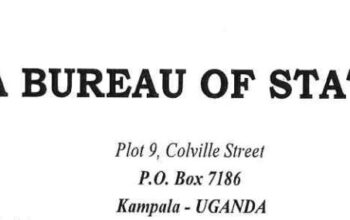Discover Threads App and learn how to sign up via your Instagram account to explore the new social experience. Here’s a comprehensive step-by-step guide on downloading and installing an Instagram Threads App.
Table of Contents
What is Instagram Threads
Instagram Threads, the new social media app, is making waves and posing a potential challenge to Twitter, developed by the powerhouse Meta of the trio -Facebook, Instagram, and WhatsApp, Instagram Threads seamlessly integrate with your Instagram account.
About Instagram Threads
To get started on Instagram Thread, Here’s all you need to know:
- The application is available to all countries of the world except Europe
- There is no way to modify the content after it is published
- There is no available way to know the accounts I follow
- There is no web version of the website, only an app for Android and iOS
- There is no way to display content from the accounts you follow only
- There are no hashtags and there is no way to switch accounts within the app
- If you linked your Threads account to an Instagram account, there is no way to delete your account except by deleting your Instagram account (a fast move to increase the number of subscribers continuously).
Speculation is rife about whether this could be the next major player in the social media landscape, with Mark Zuckerberg himself vying for a larger share of the market.
How to Sign Up on Instagram Threads
Are you ready to sign up on Instagram Threads? here’s a 10 simple guide to getting started.
- Go to App Store for iPhone users, while Play Store for Android users
- Search Instagram Threads App
- Download the App
- Install the App on your device
- Launch the Threads App
- Tap the “Log in with Instagram” button to sign in using your Instagram account
To import your profile information from Instagram,
- Tap the “Import from Instagram” button
Alternatively, you can manually enter your bio, link, and profile picture by tapping each icon. Once done, tap “Next.”
- Choose your profile type
Decide whether you want a Public profile or a Private profile. After making your selection, tap “Next” to proceed
- Follow Accounts
A list of people you follow on Instagram will appear. To follow all of them on Threads, tap the “Follow all” button. Alternatively, tap the “Follow” button next to individual names to select specific accounts to follow. If you prefer to skip this step, tap the “Next” button in the upper-right corner.
- Tap Join Threads to complete the process
Well done. Explore the app’s features. The home page displays all the Threads and posts from the accounts you followed.
Additionally, you will find dedicated sections for composing new Threads, managing notifications, and viewing your profile.
How to Create Threads Account Profile
Here’s a step-by-step procedure to create a Threads profile.
- Download the Threads app for Android and iPhone
- Once the app is installed, tap to open it
- Tap Sign in with Instagram at the bottom. You’ll see the account you’re currently signed in to on the Instagram app
If you aren’t signed into the Instagram app, tap Log in with Instagram at the bottom to log into your Instagram account. Once you’ve logged in, you’ll be taken back to the Threads app.
If you have more than one Instagram account and want to sign in with a different one, tap Switch accounts at the bottom and select another account. If you don’t see one of your accounts listed, tap login to another Instagram account and log in to your Instagram account.
- Tap next to Name to upload a profile picture and select how you want to upload your picture.
- Tap Bio to write a bio for your profile. Enter your bio or tap Import bio from Instagram at the bottom, then tap Done in the top right.
- Tap the Link to add links to your profile. Enter a URL and title for your link or tap the Import link from Instagram at the bottom. Tap Done in the top right.
- Tap Following to see a list of profiles you may want to follow. Tap Follow next to a profile to follow it.
- Tap Import from Instagram at the bottom to import all of the above information from your Instagram profile.
- Tap Continue bottom.
- Select whether you want to have a public or private profile at the top, then tap Continue at the bottom.
- Review the terms and policies, then tap Create Profile at the bottom.