Discover Computerized School Selection and Placement System – CSSPS School Placement Checker Portal via https://cssps.gov.gh/ and login with your Index Number and eVoucher PIN to check your SHS Placement.
Find out how to buy CSSPS placement eVoucher online using a mobile phone or mobile money (MOMO). Besides, here is a step-by-step guide on how to do self-placement and Login CSSPS Portal to check SHS school placement online.
Table of Contents
CSSPS Portal
The Computerized School Selection and Placement System – CSSPS Portal is an automated merit-based placement result Checker Portal that has replaced the laborious Manual System of Selection and Placement (MSSP) of qualified BECE candidates into the second cycle (Senior High Schools (SHS) and Technical/Vocational) institutions in Ghana.
CSSPS Heads Portal
CSSPS heads portal was designed for SHS/TVI to login via hm.cssps.gov.gh with the school code and password to confirm school selection and placement.
How to Buy CSSPS eVoucher Using Mobile Phone Short Code
Find here a short code to buy your SHS CSSPS placement checker via Lismic Consult.
- Dial the Shortcode *920*44#
- Tap on Buy SHS Placement Checker
- Select the Quantity
- Proceed with the Mobile Money Payment
- Enter your Mobile Money (MM) PIN to confirm your transaction
Well done!!! Your SHS placement checker will be sent via SMS.
Retrieve Old Transaction
Retrieve your money if you do not receive your placement checker within 24hrs. Here’s how to do it:
- Dial the Shortcode *920*44#
- Select Option 3 (Retrieve Old Transaction)
- Enter the payment transaction ID that was sent to you after MoMo payment to retrieve your vouchers.
Buy CSSPS Voucher via MOMO (Mobile Money)
Find the short code to buy a CSSPS placement checker via Monicliq to check your SHS placement online.
- Dial Mobile Money Shortcode *170#
- Select Option 2 Momo pay & pay bill
- Then, Option 2 – Pay bill
- Select Option 5 – General payment
- Enter Payment Code: MONICLIQ
- Amount: T & Cs Apply
- Reference: SHS
- Confirm payment by entering your MOMO Secret code
How to Purchase CSSPS School Placement E-Voucher Online
Here’s an online procedure for BECE candidates to check their SHS CSSPS Schools placement.
- Go to CSSPS Online Placement Checker
- Follow the instructions on the page
- Choose your mobile wallet, and make payment for your E-Voucher.
Guide to Self-Placement
Self-placement is a manual process that allows candidates who do not get any of their choices an opportunity to select among the available schools with vacancies.
- Access the CSSPS Official Portal
- Select Check Placement Module on the page to continue the process
- Buy an E-Voucher Pin
- Enter your E-Voucher’s Pin and your Index number
- You will be provided with a selection of schools to pick from, based on your aggregate.
- Choose your desired school, as well as your residential preference (Day/Boarding)
Check CSSPS SHS School Placement
Follow the steps to check your SHS school placement.
- Access www.cssps.gov.gh
- Purchase an E-Voucher with Mobile Money (eg. MTN, VODAFONE, AIRTEL TIGO)
- Tap on Placement
- Enter your Index Number and E-Voucher Pin
NB: Enter your B.E.C.E index number followed by the year of completion (eg. 100000000023)
Useful Links
How to Buy CSSPS School Placement Card
CSSPS Verification and Confirmation Portal
CSSPS School Placement Checker Portal
GES Guidelines for School Selection and Placement (CSSPS)
- Join our Telegram Channel below the page for more updates

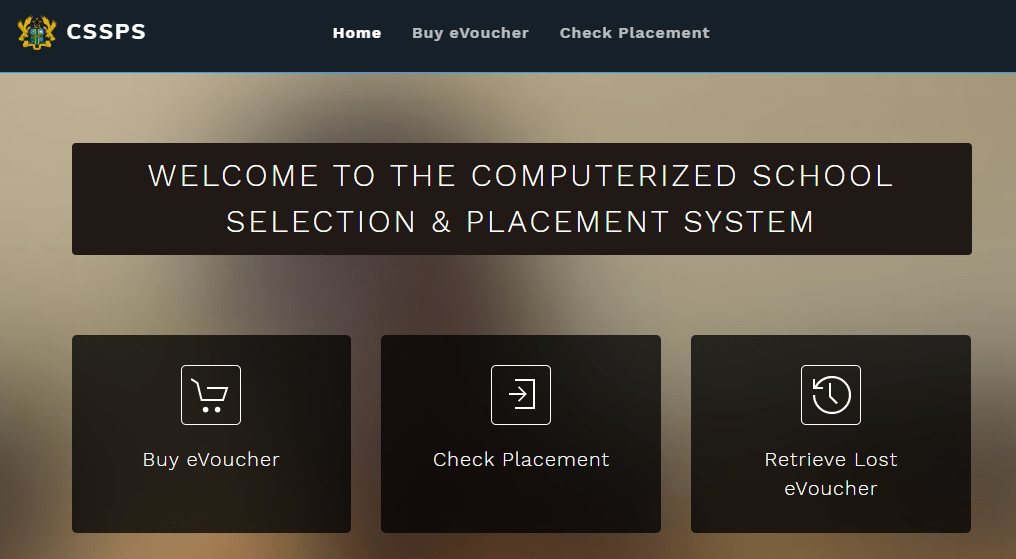




Where do i find the password
Check your school placement by entering your BECE index number + year of completion. Kindly purchase a voucher PIN before your proceed.
So is the placement out
Yes Please, School Placement is out.
I keep getting a feedback that I have been blocked..
Checker bought but can’t access
Kindly check again
Placement check
Please kindly note that accessing CSSPS Placement for 2024 is FREE.
I want to placement checker
Please kindly note that accessing CSSPS Placement for 2024 is FREE. Thank you.
How do you check the school placement
I’m unable to access the cssps website for the past three days please help me out
The CSSPS Portal is Live NOW.
This blog post is really helpful! The step-by-step guide for logging into the CSSPS Portal made the process so much easier. I appreciate the clear instructions and tips on navigating the site. Thanks for sharing!