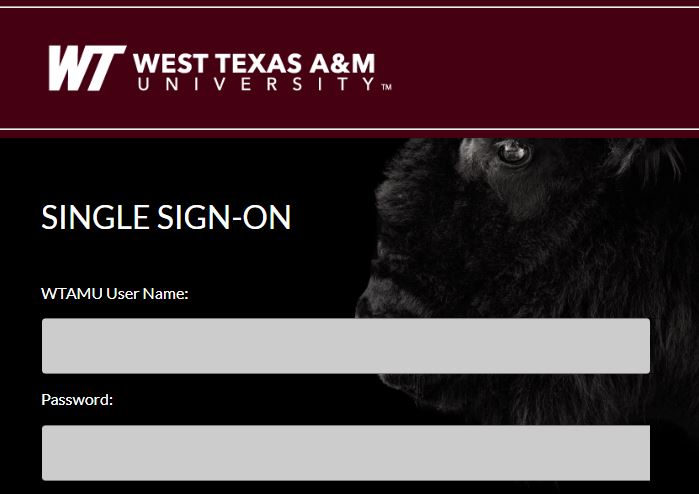Explore West Texas A&M University to learn more about the WTAMU Student Buff Portal. Here, students login with their WTAMU username and password for online course registration, search for classes, schedules class, and access email and WT class.
Table of Contents
West Texas A&M University – WTAMU Buff Portal
The West Texas A&M University Student Portal enables students to schedule and review class information using My Buff. Before the next semester (Spring or Winter) details for each course section can be found in the WT class through My Buff. There you will find tabs for details, meeting information, and section notes. This is where you will see specific information on how a course will be taught.
WTAMU Student Registration is the selection of classes and arrangement for payment of tuition and fees by the appropriate deadline. Students may register and check their current class schedule through Buff Advisor by selecting Student Planning. Regulations governing course selection, prerequisites, course load, and admission requirements are published in the WTAMU catalog or can be obtained from your academic department.
How to Access WTAMU Buff Portal
Here’s how to get started:
- Go to WTAMU Website
- Move to the navigation tab
- Tap on My Buff
Login WTAMU Buff Portal
To login to the West Texas A&M University Student Buff Portal, follow these steps:
- Access this link
- Sign on with your WTAMU Username and Password
- Tap on the Sign in button
Have you forgot your Buff portal password? manage your account here.
How to Register for Classes via Buff Portal
Follow this simple guide to access and login into the West Texas A&M University Student Portal to find classes and register.
- Access Buff Portal on wtamu.edu
- Enter your login credentials
- Select Buff Advisor link
- In Buff Advisor, on the left-hand menu select Student Planning
- Select “Go to plan and Schedule”
- Use the arrows next to select the semester year
- Select the section for all courses planned
When your registration block opens, the “Register Now” button will activate and turn blue. It is important to use the “Register Now” button instead of registering class by class.
- Tap on “Register Now”
All planned courses will be green and you will be registered for the spring
NB: Current and Admitted students can log in to their account and save classes to their “plan” before registration opens for future semesters, making registration faster and easier to accomplish. To do this, choose “Student Planning” from the menu items.
Contact details
Fax to 806-651-4357
Call: 806-316-9037
Email: [email protected]
Address
Office of the Registrar
WTAMU Box 60877
Canyon TX 79016