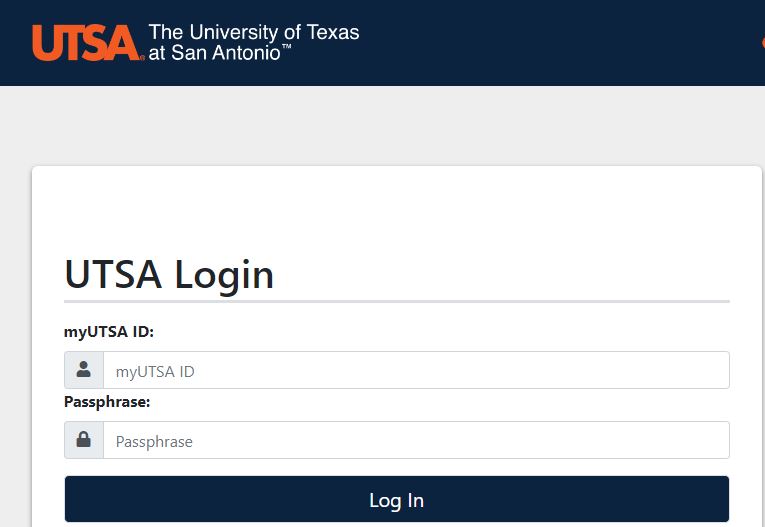Discover the University of Texas at San Antonio Student Portal known as UTSA ASAP and Login with myUTSA ID and Passphrase. Here, UTSA students register for classes, add/drop classes, check registration and admission application status as well as apply for graduation online.
Table of Contents
The University of Texas at San Antonio – UTSA ASAP Student Portal
The University of Texas at San Antonio ASAP Student Portal enables a student to Register for classes, Add/drop classes, Apply for or accept financial aid, Order a parking permit, Check the registration status, Check admissions application status, and Apply for graduation as well as DegreeWorks.
Besides, the University of Texas at San Antonio uses the Learning Management System (LMS), UTSA Blackboard Learn. Students may view grades in Blackboard if grades are not viewable via ASAP.
Let’s Get Started
Here’s a comprehensive guide outline to help you navigate via the University of Texas at San Antonio – UTSA ASAP Student Portal.
How to Access UTSA ASAP
Here is the simple way to access the University of Texas at San Antonio ASAP Student Portal
- Go to the UTSA Website
- Tap on myUTSA on the navigation tab
- Tap on ASAP
- URL will be redirected to ASAP Login Homepage
Congratulations!!! You’re now on ASAP Login Homepage, find out how to log in.
How to Login to UTSA ASAP
Here are how to login and access ASAP at the University of Texas at San Antonio and get started with class enrolment and online course registration.
- Access ASAP Student Portal
- Enter your myUTSA and Passphrase
- Tap Login button
NB: Alternate link to log into ASAP when the UTSA website is unavailable or the login link directly above isn’t working properly use URL: https://sso.it.utsa.edu/idp/profile/
How to Reset Your ASAP Passphrase
- Locked out of your email or can’t login to your computer, use UTSA Passphrase Portal to reset and manage your password
Contact UTSA
Location: One UTSA Circle San Antonio, TX 78249
Phone: 210-458-4520
Email: [email protected]