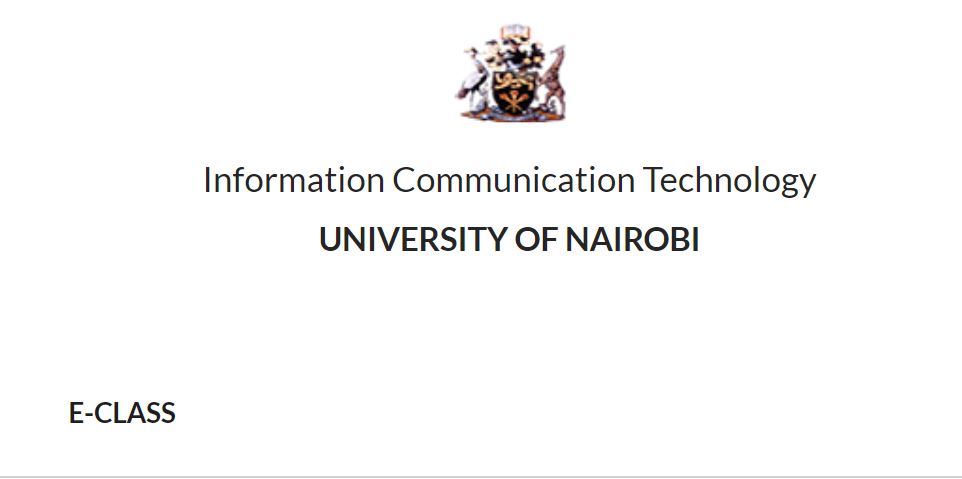Discover the University of Nairobi – UON E-Class known as eLearning Portal and login via eclass.uonbi.ac.ke with your credentials. Here, both students and instructors lead lectures online and share course contents and materials.
Besides, the UON E-Class offers both online learning and blended learning through the UONBI e-Learning portal.
Table of Contents
How to Get E-Class Login Credentials
If you are yet to acquire student login credentials, here’s the step to follow
- Go to uonbi.ac.ke
- Tap on the link Forgotten/Expired Password
- Input your Reg No without forward slash(/) (e.g L50123452022)
- Tap on the search button
- Input your Reg No again and click Check Answer
- Enter a New Password and confirm by typing it again
- Tap on the “Change Password” button
Well done!!! You can now login to eclass.uonbi.ac.ke
How to Update Your UON Student Profile via E-Class
- Get Started Here
- Enter your AD student username and Passwords
- Enter your Student Email Address
- Scroll down and click the update button
- if the submission is successful, Check your email inbox and follow the verification link
- Go back to eclass.uonbi.ac.ke and enroll in all relevant course units
To register for courses online, explore UON SMIS Student Portal to create or reset student email via smis.uonbi.ac.ke
How to Access UON E-Class Portal
Follow the steps below to access the University of Nairobi eClass and login to get started.
- Explore UON Website
- Navigate down the page
- Select “E-Class” under Support Services
Congratulations!!! You are now on the UON E-Class Portal login homepage. Find out how to login.
How to Login to E-Class Portal at UON
Follow the steps to get started;
- To Access the E-Class Portal
- Navigate to the top right corner
- Tap on the Login link
- Enter your Username and Password
- Tap on the Login button
How to Login UON E-Learning Portal
Here’s how to access and login into the University of Nairobi (UON) E-Learning Moodle Portal
Follow the steps to get started;
- Access the UON eLearning Moodle Portal
- Enter your Username and Password
- Tap on the Login button
How to Recover UON Forgotten Password
To reset your lost or forgotten passwords, use this portal
- Submit your username or your email address.
If we can find you in the database, an email will be sent to your email address, with instructions on how to get access again.
Are You a Student? Search for Scholarships
UON Contact Details
- Physical Address: Chiromo campus, along River-side drive
- Postal Address: P. O. Box 30197-01000, Nairobi, Kenya.
- Telephone: +254-020-4914002/4030
- Email: [email protected]