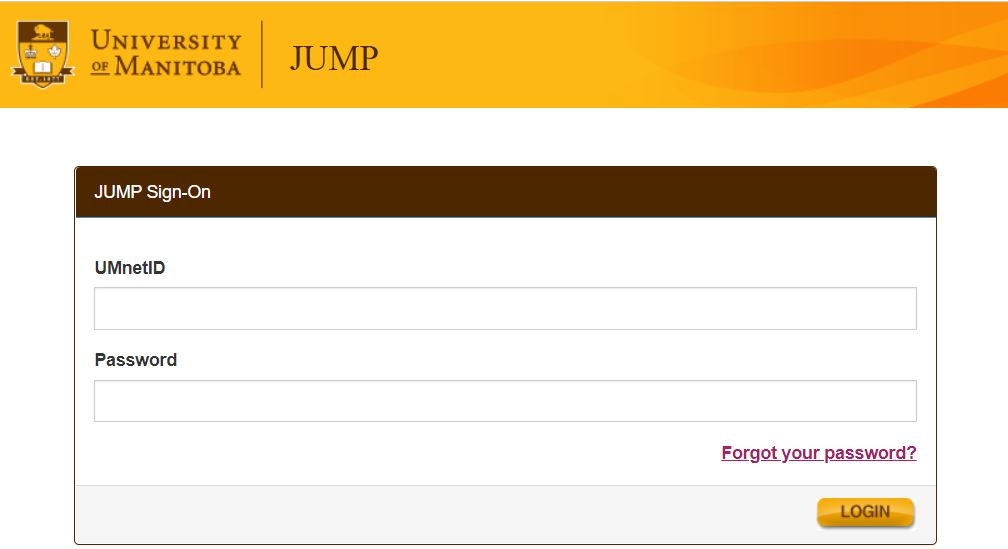Explore the University of Manitoba – UM JUMP Portal for students, faculty, and staff. UM JUMP provides access to email, course links to UM Learn, campus news and announcements and single sign-on access to many U of M services.
Table of Contents
How to Access UM JUMP Portal
To get started, here are the steps to follow:
- Visit the UM Website
- Tap on Current Students on the navigation tab
- Select JUMP Portal from the list of useful link tools
Well done!!! Follow this step to login now. Besides, you can also access the University of Manitoba other online resources such as UM Email Account, UM Learn, Aurora student , Achieve as well as library search.
How to Login UM JUMP Portal
JUMP provides access to email, course links to UM Achieve, UM Learn, and sign-on access to many U of M services.
- Explore https://cas.portal.umanitoba.ca/cas-web/login
- Enter your UMnetID and Password
- Tap Login
Reset Your JUMP Portal Password
Lost or forgotten your password?
- Use this form
- Tap Forgot Password to reset your password
UM Learn
UM Learn is the University of Manitoba’s learning management system for the delivery of online courses.
In UM Learn, you can:
- Access your online course(s) and course materials
- View grades for your assignments, quizzes, and mid-term exams
- Communicate with your course instructor
You will require your UMNet ID and password to access UM Learn.
UM Student Online Email
To get started let’s follow the steps below:
- Explore https://umanitoba.ca/email
- Sign in to UM Email Online
- Enter your Email Address and Password
- Select the Outlook App to proceed
How to Claim Your UMNet ID
To activate or re-activate your account, claim your UMNet ID. Instructions for new and returning students, faculty, and staff.
- Use SignUM to claim your ID
- Tap Claim ID
- Fill the form with your details
- Submit to proceed
UM Aurora Student Portal
Here’s a step-by-step guide on how to register for online courses via Aurora. Let’s get started with online registration:
Register via Aurora
Find the course that’s right for you. Register for one or more. Course fees are due at the time of registration. Many of our courses can be applied to one of our programs as you work on earning your credential and advancing your career. We have many online courses.