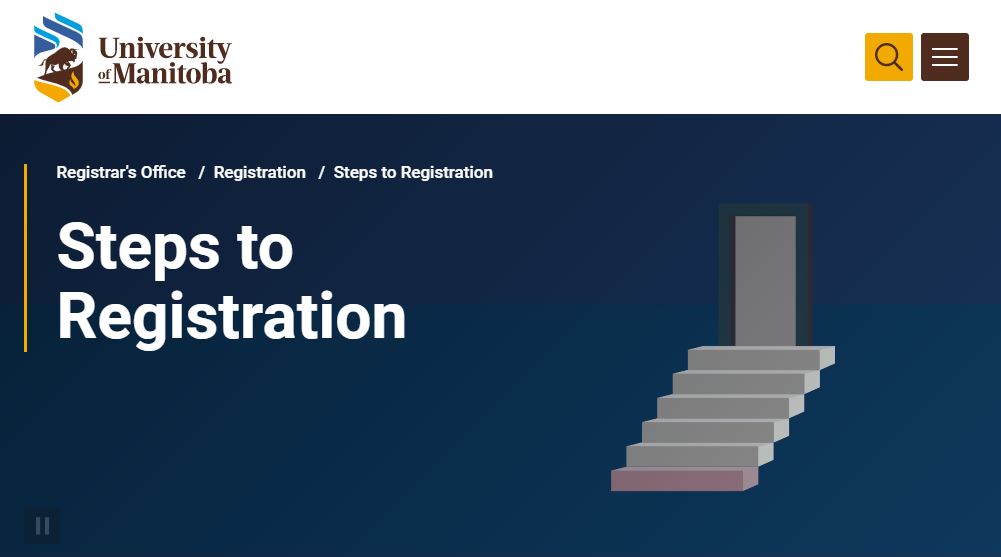Discover UM Aurora Student Portal, the University of Manitoba’s (UM) online registration and student records management system . Here you will use Aurora to register for courses, view your final grades, request proof of your academic standing, and request documents such as enrolment letters and transcripts.
Table of Contents
University of Manitoba (UM) Aurora Student
Aurora is the University of Manitoba student registration and records system. UM Aurora (sometimes referred to as Aurora Student) is the interface of Aurora that students and Advisors use. Here you will register for courses, update your personal information, view your grades, and more. This is also the interface of Aurora that has public-facing components, such as the class schedule. As a student, you will only be using Aurora Student.
Aurora has both public and private facing user areas. The public area allows anyone to view the UM course catalog and course schedule, while the secure area houses student records and most other functions in Aurora. As a student, you will use both the public area and the secure area. When logging into Aurora you are entering the secure area.
How to Access UM Aurora Student Portal
To get started, here are the steps to follow:
- Visit the UM Website
- Tap on Current Student on the navigation tab
- Select Aurora from the list of useful link tools
Well done!!! Follow this step to login now. Besides, you can also access the University of Manitoba’s other online resources such as UM Email Account, UM Learn, Aurora, JUMP Portal, Achieve as well as library search.
How to Login UM Aurora
Follow these steps to access and login to UM Aurora Student Portal:
- Explore https://aurora.umanitoba.ca/Login
- Enter your login credentials
- Enter your User ID
- Students – Enter your seven-digit student number
- Staff – Enter ‘E’ and your six-digit employee number
- Input your PIN
- First-time users – Enter your date of birth (YYMMDD)
- Returning users – Your PIN is 6-10 characters long and is case-sensitive. It MUST contain numbers and MAY contain letters and symbols.
- Tap on the Login button
How to Register Courses Using Aurora
Here’s a step-by-step guide on how to register for online courses via Aurora. Let’s get started with online registration:
- Access Aurora Student Portal
- Select Enrolment and Academic Records
- Tap Registration and Exams
After that, you will have two ways to register
- Add or Drop Classes
- Look up classes
In all cases
- Search by term (e.g fall)
- Select and search your specific subject
- Add or drop from the list of courses
- Add to Worksheet
Once the system has processed your requests it will show the course section that could be successfully processed, followed by an explanation for each of those which could not.
Reset Your UM Aurora Password
Lost or forgotten your password?
- Use this form
- Tap Forgot PIN to reset your password
Contact UM
University of Manitoba
Winnipeg, Manitoba, Canada
- Website URL: https://umanitoba.ca/