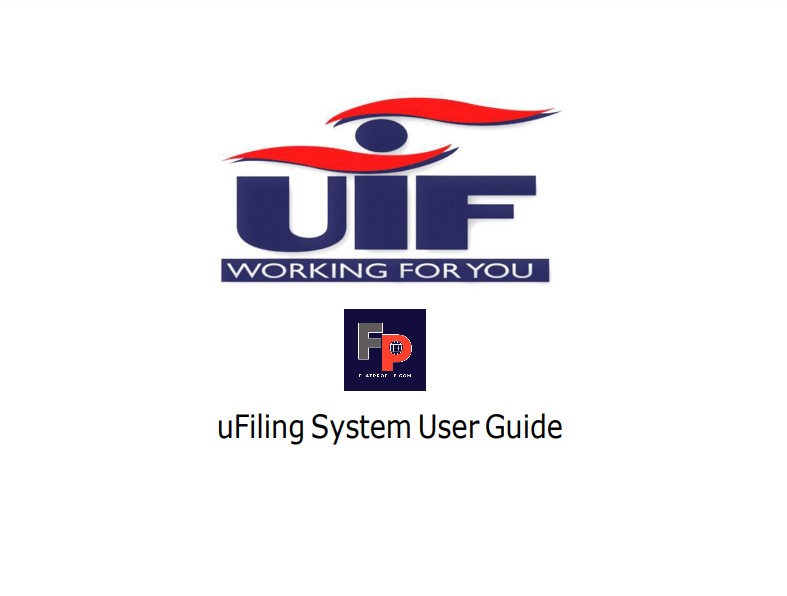Learn how to login UIF ufiling Portal via ufiling.labour.gov.za/uif/login and apply for Unemployment Insurance Fund benefits, connect to free WiFi, submit continuation of payment, update PAYE on UIF Database, download form, and check the status online.
Table of Contents
How to Login UIF ufiling Portal
Here’s a simple way to access and login to the Unemployment Insurance Fund, UIF to complete an ufiling online form under the department of employment and labour.
- Access the UIF Website
- Login using your Username and Password
- Tap on the Login button
How to Connect to UIF Free WiFi
The Unemployment Insurance Fund (UIF) has installed Wi-Fi at all Labour Centers for clients to freely access the services of the Department of Employment and Labour and its entities online.
To connect to the Wi-Fi and access services such as ufiling, Return of Earnings or Employment Equity, follow these simple steps:
- Switch on the Wi-Fi function on your Smartphone.
- Connect to DEL GUEST.
- Go to your web browser and visit https://www.labour.gov.za/online-tools
- Select your preferred online service.
Congratulations, you can enjoy your FREE UIF Wi-Fi
How to Apply for UIF Unemployment Benefits Using ufiling Portal
Here’s a comprehensive step-by-step guide on how to apply for the UIF Unemployment Benefits online using ufiling.
- Explore https://ufiling.labour.gov.za/uif/
- Tap on Register Now under Login/Register
- Login to your UIF ufiling dashboard
- Navigate to benefit application and payments
- Tap on “apply for benefits”
- Tap on unemployment benefits and select apply. Which is at the bottom right of the screen.
- Read the terms and conditions and click on YES
- Complete your banking details accurately
- Tap on next to proceed
- Double-check that your personal information is accurate and update where applicable and click next
- Complete all the required information about your work experience and your academic qualifications.
- Indicate whether you have returned to work or not by selecting YES or NO
- Proceed to click next
- Complete the work seeker details
- Choose the Region and Labour Centre that is nearest to where you live
- Indicate by selecting YES or NO that you are a work seeker capable and available for work
- Select YES or NO to indicate that the reason for termination was a constructive dismissal as per the CCMA.
- Preview the application summary and submit
A message on the screen will appear confirming that your application for unemployment benefits has been successfully submitted. You will also then receive an email confirmation of your application.
Choose the correct province when applying on ufiling
The Unemployment Insurance Fund (UIF) is appealing to clients who apply for benefits on ufiling to always choose the province where they reside in. Selecting the incorrect province causes delays in the assessment and payment of claims.
Submitting a UIF Continuation of Payment on UFiling
- Login UIF ufiling
- Enter your username and password
- Tap on “Benefit Applications and Payments”
- Select “Continuation of Benefits”
- Use the drop-down arrow to select one of the four benefits and click “next”
- Accept the terms and conditions
- Confirm banking details
- Confirm personal details
- Select your region, and labor center and confirm employment status.
Once successfully submitted, the following message will appear “your application has been successfully submitted”.
How to Update PAYE on UIF Database
UIF has received several inquiries regarding the updating of the Pay As You Earn (PAYE) number on the UIF database. To update the PAYE number, here’s how to quickly and easily update your Pay As You Earn (PAYE) number on the UIF’s system.
- Download UIF Form
- Complete the UI.8
- Supporting documents needed – SARS certificate and if applicable CIPC registration documents
- Send an email with the above documents to [email protected]