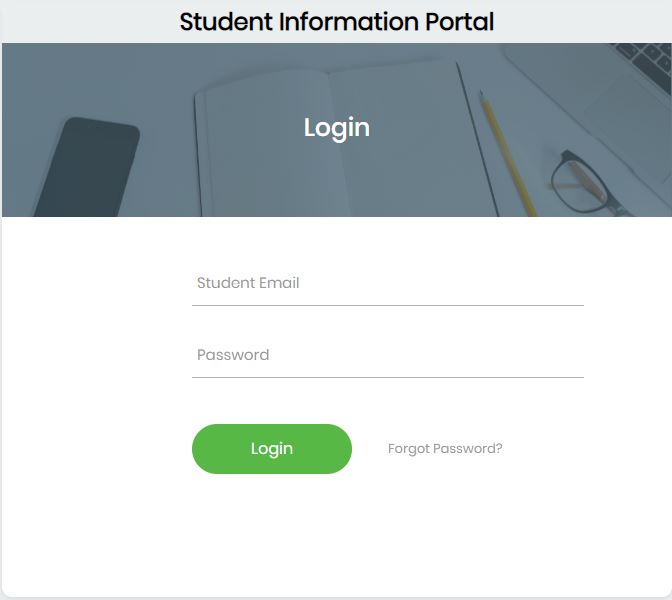Explore the University of Education, Winneba – UEW OSIS SIP Student Portal via osissip.osis.online and login with your student email and password. Here, students at UEW access their final semester results and transcript online.
Table of Contents
About UEW OSIS SIP
UEW OSIS SIP Portal is an Online Student Information System designed for the students of the University of Education, Winneba (UEW). This system is used to migrate students’ final results from the UEW ITS ERP Student Portal to Online Student Information System (OSIS) where all updated transcripts are displayed.
- Going forward OSIS will be the point of reference for students end of semester results. On gaining access to your portal on OSIS, the portals on ITS ERP will be disabled to avoid any confusion with results.
- If there are any issues with your transcript, you are required to print out a copy of the results and indicate the issues, and present it either at the Help Centre Located on the first floor of the Student Centre for onward submission to your department or your Departmental Examinations Officer for swift verification and rectification.
- Where genuine reports of issues are ascertained, Departmental Examination Officers will initiate the request online, and once that is done it will take 24 – 48 hours for it to be updated in the students’ portals.
At UEW Blended, face-to-face and online teaching approaches were adopted in the delivery of lectures via the Virtual Learning Environment known as UEW Vclass.
How to Access UEW OSIS SIP Portal
To gain access to the student portal on OSIS, here are the step to follow;
- Go to UEW Website
- Tap OSIS Students Portal on the navigation tab
- URL will direct to the osissip osis online
- Enter your UEW Student Email. Learn how to create a UEW student email
- Tap on “Forgot Password”
- Tap on Reset
- Follow the link sent to your student mail
- Tap on “Reset Your Password”
- Create a Password and Re-Type
- Tap on the Submit button
Cheers!!! Well done. Let’s find out how to login to the Online Student Information Portal OSIS.
How to Login UEW OSIS Student Portal
Follow the steps to access and login to the UEW Student Information Portal via osissip osis online.
- Explore https://osissip.osis.online/auth/login
- Enter your Student Email
- Enter your Password
- Tap Login
Great!!! Old students now access your dashboard via sip.uew.edu.gh to view your results.
How to Reset UEW OSIS Password
Here’s a quick way to manage and reset your password
- Enter your Student Email
- Tap on the Reset button
UEW Regular Course Registration
Here’s a comprehensive new online course registration guideline for students of the University of Education, Winneba.
- Login to UEW OSIS Student Dashboard
- Navigate to Registration
- Tap on Regular Registration
- Tick to Add and Drop Courses
- Preview and Submit
- Print Proof on Registration or Save it as PDF.