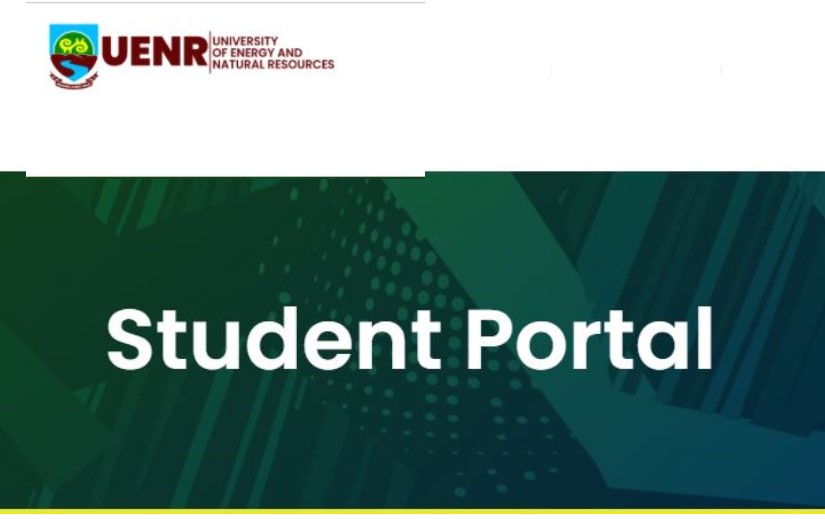Discover the University of Energy and Natural Resources – UENR Student Portal and navigate to access the UENR Undergraduate Student Information System – USIS Portal via regular.uenr.edu.gh and login with your Username and Password to access course registration guidelines and register online.
Here, UENR Students can access UMIS and their E-learning platform. Besides, both undergraduates and postgraduates can navigate through the Student Information System (SIS) as well as login to check semester Exam results.
Table of Contents
UENR Student Portal Online Course Registration
- For a student to obtain credit in any course, he or she must be admitted into a programme and be properly registered for that course during the official registration period at the beginning of each semester.
- The student shall plan his/ her course combinations in consultation with his/her academic advisor(s) and/or Head of Department.
- A fine shall be imposed on any student who registers during the ‘late registration with fine’ period as shall be approved by the appropriate authority.
- A student who fails to register in a semester without any prior permission will be considered to have abandoned the programme.
- In the event of 4. the Registrar shall write to withdraw the student for abandoning his/her programme.
- A student who duly registers for a course but fails to take the end-of-semester examination for that course shall be deemed to have absented himself/herself from the examination of that particular course, for which grade ‘F’ shall be awarded unless it is proven that occurred due to ill-health.
- A student on the Grace Period shall register for examinations 4 weeks before the commencement of examinations.
- A student shall register his/her courses through the UENR Students Information System (USIS Portal) with login credentials from the UENR ITD.
How to Access the UENR SIS Student Portal
The University of Energy and Natural Resources- UENR Students Information System (SIS Portal) enables students to register for the semester courses online.
- Visit the UENR Website: https://uenr.edu.gh/
- Navigate and Tap on Students
- From the drop-down menu list, locate the Student’s Portal
- Tap on the Academic Tracker
- Enter your Username and Password
- Tap on Login
How to Login UENR Academic Tracker Portal
Here is a step-by-step guide on how to access the UENR Student Academic Tracker Portal.
- Access the Academic Tracker
- Tap on Sign in
- Enter your Username and Password
- Tap Login
Contact UENR
Post Office Box 214,
Sunyani Ghana, West Africa
Registrar’s Office
+233 (0) 035 229 0382
University Relations Office
+233 (0) 352 290 390
BS-0061-2164
Email: [email protected]