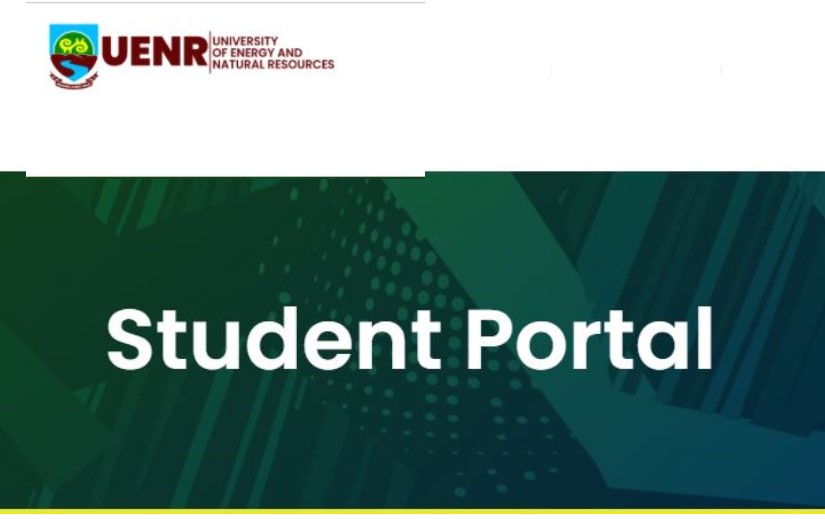Explore the University of Energy and Natural Resources – UENR Student Portal here to access UMIS and their E-learning platform. Besides, both undergraduates and postgraduates can navigate through the Student Information System as well as login to check their semester results.
Table of Contents
How to Access the UENR Student Portal
Follow the steps below to access the University of Energy and Natural Resources – UENR student portal.
- Visit the UENR Website at: https://uenr.edu.gh/
- Navigate to Students
- Go under the Student Portal
- Tap on The Academic Tracker
- Tap on Sign in
- Enter your Username and Password
- Tap on Login
How to Login UENR SIS Portal
Here is a step-by-step guide on how to access the UENR Undergraduate Student Information System Portal for online course registration
- Access The Academic Tracker
- Sign in using your Username and Password
- Read the UENR Online Registration guideline
- Tap to start the registration process
Here’s the step to register for your semester courses online through the UENR Students Information System (USIS Portal) with login credentials from the UENR ITD. Follow these steps to book room accommodation at the UENR campus. Discover the UENR eLearning Portal.
UENR Results Checking Portal
Here is a step-by-step guide on how to access the UENR Information System portal.
- Login UENR Portal
- Enter your Username and Password
- Tap Login
How to Reset Forget Password
- Tap here: UENR Student Information System
- Enter your Index Number (Exam ID)
- Tap on Send
- Your details will be sent via SMS.